Organisers can easily change ticket types, for example if you have a 10K, Half Marathon and Full Marathon ticket option, you can manually move people between distances/ticket types and refund/charge accordingly. If you have multiple events on the platform, you can also move participants from one event to another.
- Go to Orders > Search Orders and find the order you wish to change
- Click on View once you have found the order.
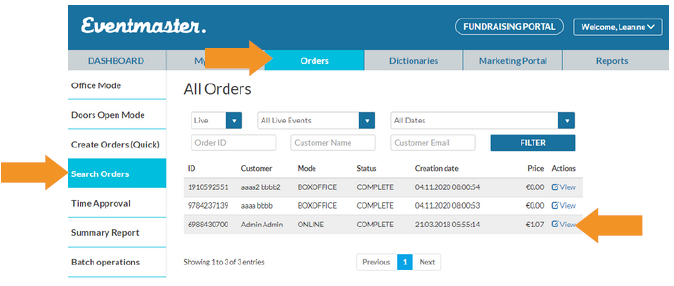
3. From here you can change the ticket type in the order.

4. After you click on Change Ticket you can change to a different date/timeslot
available or change the ticket type (eg. Childs entry changed to Adult).

5. If there is a negative price different (new ticket is cheaper) there is an option to
refund with new ticket or just issue new ticket (no refund). If you opt to refund this
will automatically trigger a refund from your Stripe account to the ticket holder.
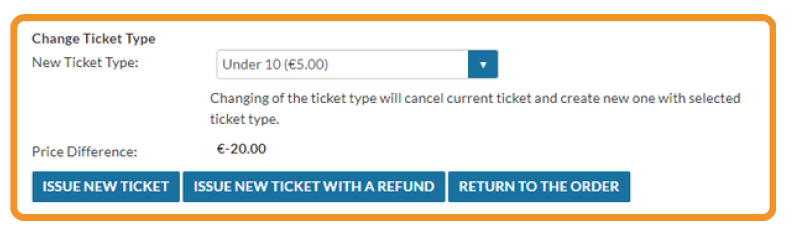
6. If the new ticket is more expensive, you have the option to enter in card details
online to complete the payment or send a payment form to the customer (via the
order email). Once payment is complete the new ticket is emailed to the customer.
If you want to issue the ticket without taking the additional payment, select Issue
New Ticket. This will also automatically send the new ticket to the customers email without any payment being taken.
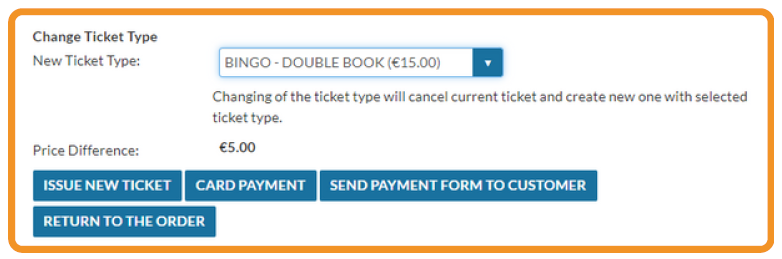
If you have multiple events on the platform, you can also move participants from one event to another. To do this, click on Change Event.
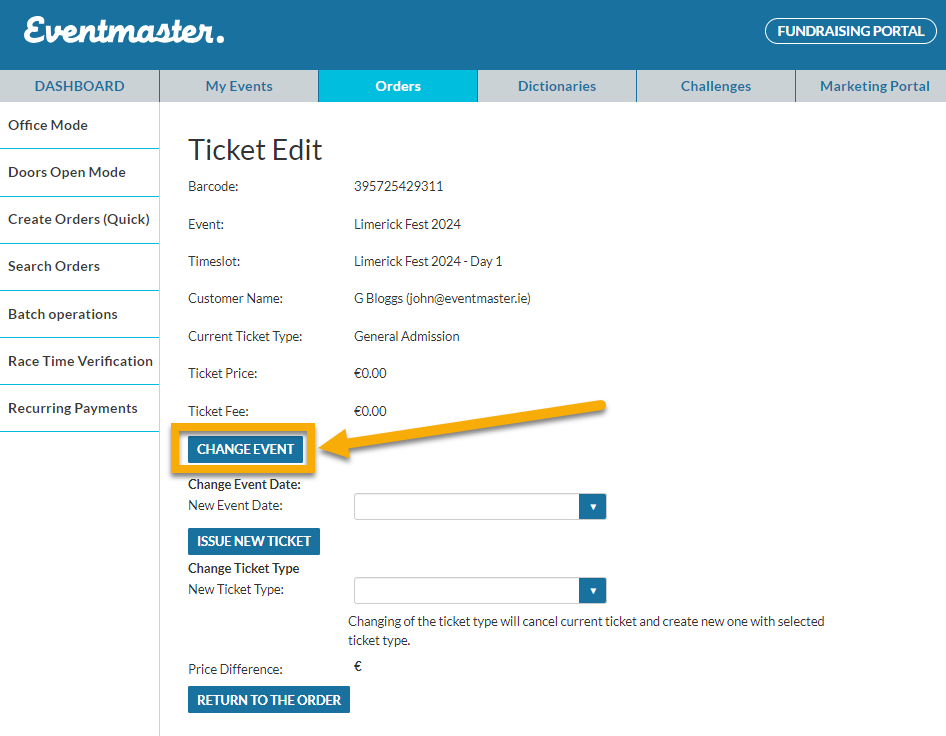
This will bring up a dropdown of your events. If you have multiple timeslots and ticket options these can also be selected from the dropdown. You will need to confirm the data is correct and any membership details where applicable before clicking on Create New Ticket.
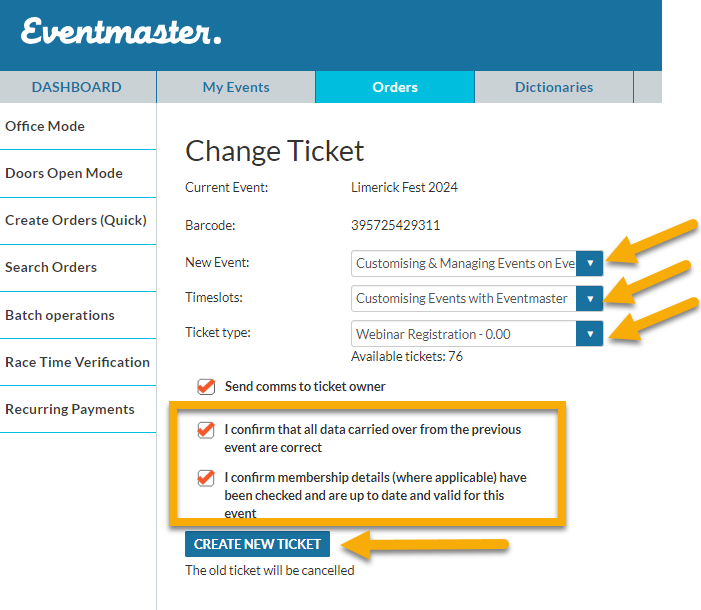
Important: If you are transferring a person into a different event, please note that only tickets are transferred and not additional purchases. If a person has paid for postage or any other additional purchase option this will need to be added on to the new ticket(event) manually after the ticket has been changed.


