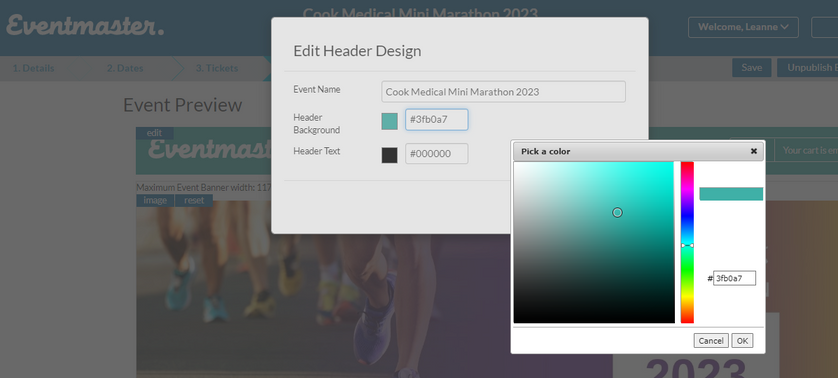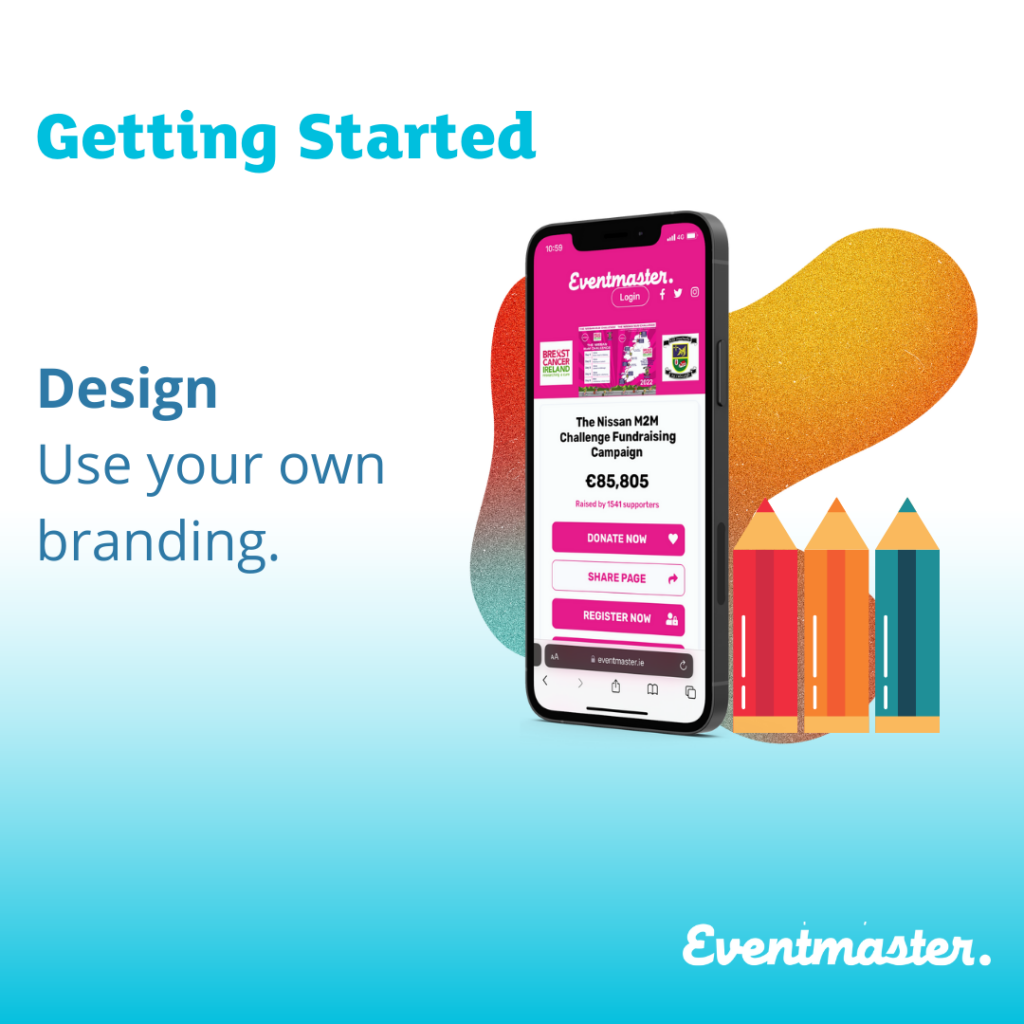To add a banner and logo to your event, click on ‘Image in the top left hand corners as
previewed above. Don’t worry if your image doesn’t match the size, there is a built in
cropping tool for any uploaded images. To add a different image, click on reset to
remove or ‘image to upload a new file.
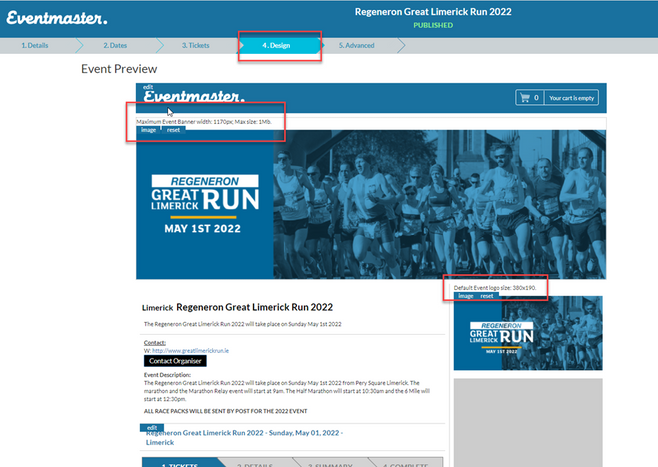
Custom Colour, by clicking on the edit button next to the Eventmaster Logo. Here you
can change the header background by clicking on the colour/colour code.