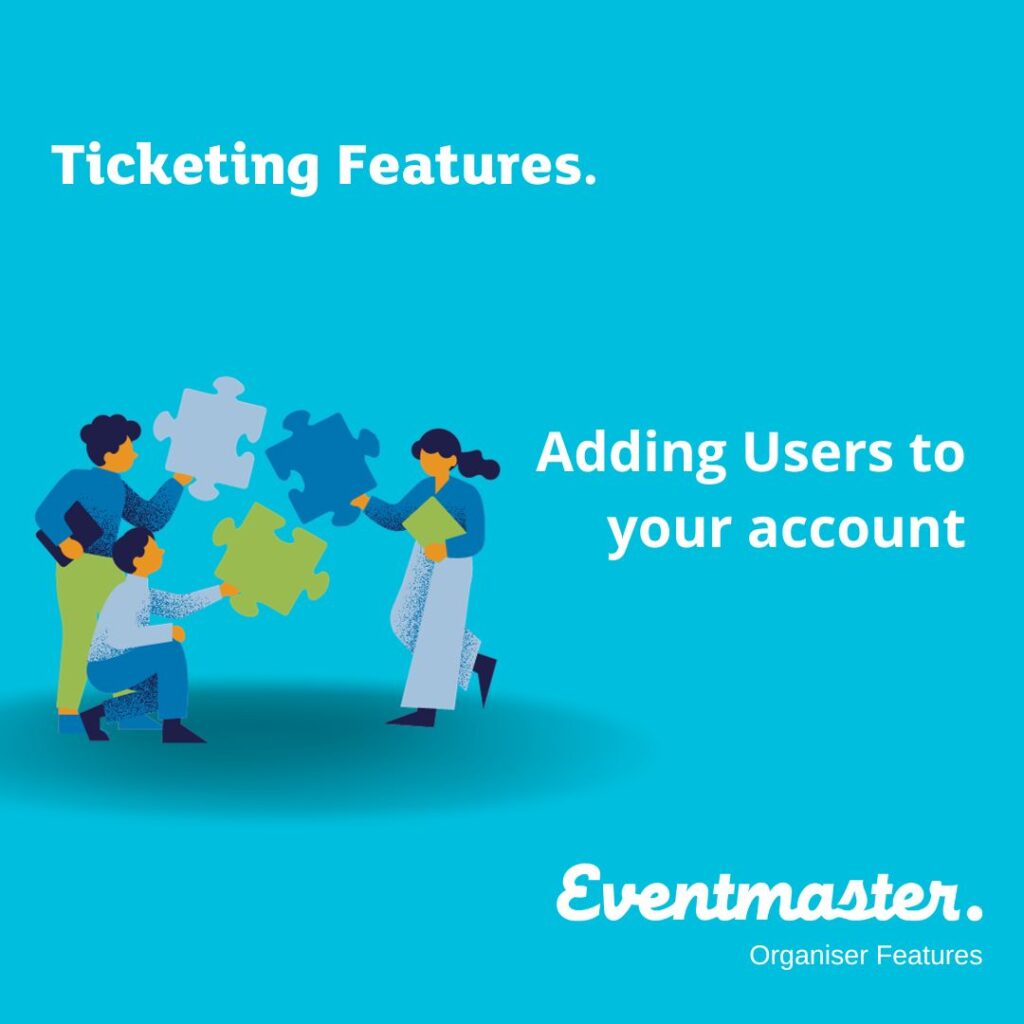As an organiser, you can add as many people to your account to help manage your events. You also have full customisation in terms of what events each person should have access to as well as some specific features such as orders and reports.
- Within the Ticketing platform, click on Welcome, NAME, and select Manage Events, Dictionaries, Manage Users and then Add.
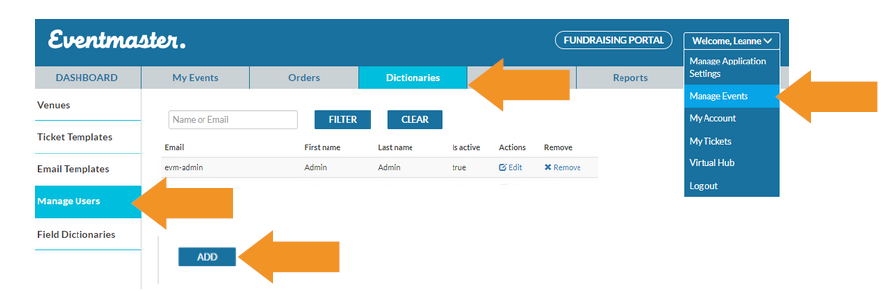
2. Enter in the user’s email address and click on Check. If the person doesn’t already have an account you will need to enter in their name. They will automatically get an email to let them know they have been added after you click on Invite.

3. Once the person has been sent the invite. You will need to edit the person’s permissions and event access on the account by clicking on Edit.
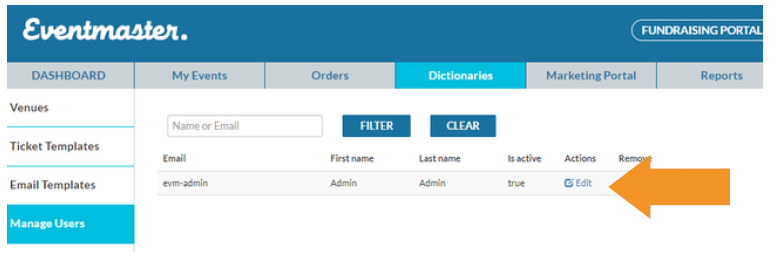
4. To give the person full access, click on the first permission. To only add certain permissions, Click each applicable one until to see a red tick. If applicable, save your changes.

5. If you scroll down below the permissions from above you may also need to select the applicable events you wish this person to have access to before saving.
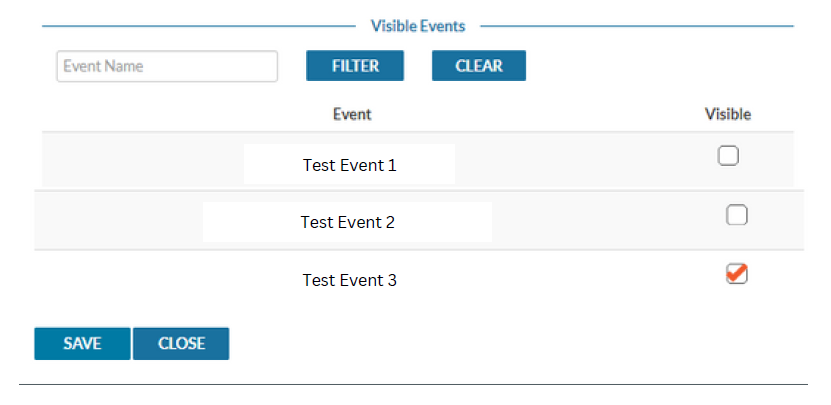
6. For any further assistance please contact support@eventmaster.ie.