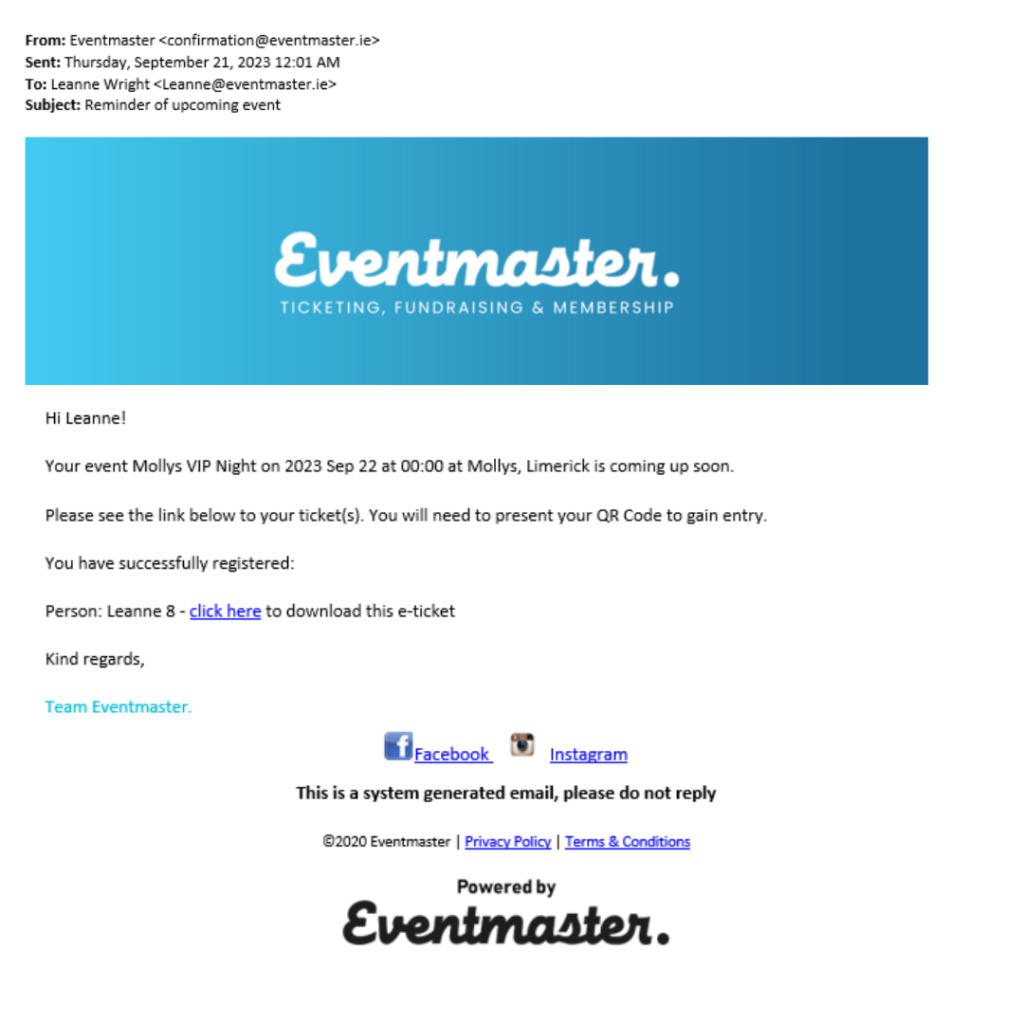You can now customise the event reminder your participants receive in the leadup to your event. This gives the participant easy access to their tickets and gives you the option to add in important messages and reminders.
If you choose not to customise the reminder email -the default template is sent 24hours before the event takes place.

1.To customise the message and timing of your reminder go to the Dates tab of the event editor.
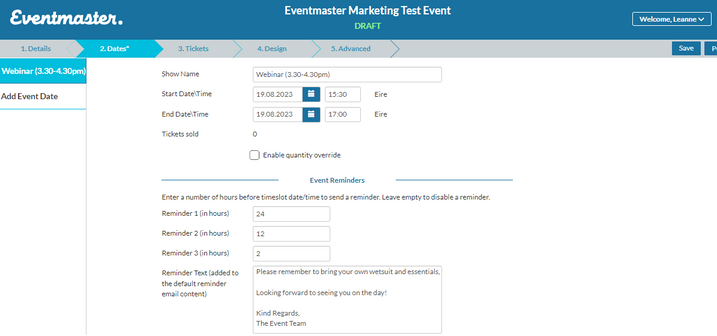
2. Edit the times of the reminders here. These are all optional. In the example here, the email will be sent 24 hours before the event, 12hours before the event and again 2 hours before the event.
3. Add in the custom message you would like to include in the reminder email. This will be added to the template above after ‘Click here to download your e-tickets’
4. Don’t forget to save your changes. If you have an event with multiple timeslots or dates you will need to update each one.