As an Eventmaster organiser, you can easily integrate your Facebook Pixel Tracking into your event with no coding required. This means, that people who have visited your Eventmaster event page can be targeted with your Facebook ads. You will also be able to see the traffic and engagement happening on your event page through your Facebook Business Manager Account.
Step One:
In Facebook (Meta) go to Business Settings on your Facebook Business
account. Click on Pixels from the Data Sources dropdown. From here you
can Add a new Pixel for your event tracking

Step Two:
Name your pixel and enter in the Eventmaster link to your event. Click Continue.

Step Three:
You will be prompted to either continue setting up your pixel or continue managing your business. Select Continue Managing my Business.
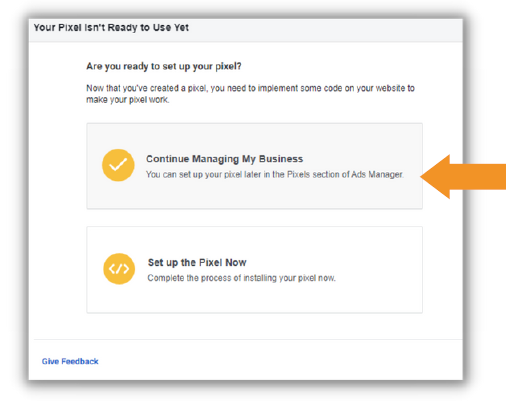
Step Four:
Select your Pixel and click ‘Open in Events Manager’
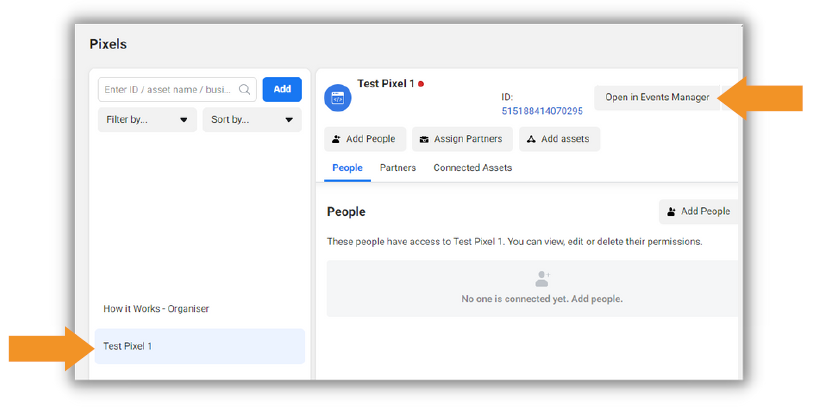
Step Five:
Go to the Settings tab. Copy your Pixel ID number.

Step Six:
Log in to your Eventmaster Organiser account. Select the event you want your Pixel linked to, go to the Advanced menu tab and select Social Integration. Here you can paste your Pixel ID number in the Facebook Integration section.
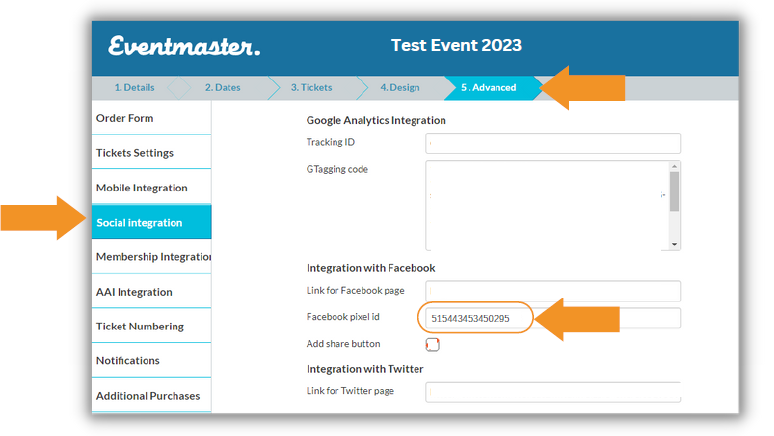
Step Seven:
Go to the Overview tab in your Facebook Events Manager. From here you will be able to see the traffic and actions taken on your Eventmaster event page. Please note it can take 24 hours for the Pixel data to initially be pulled in.
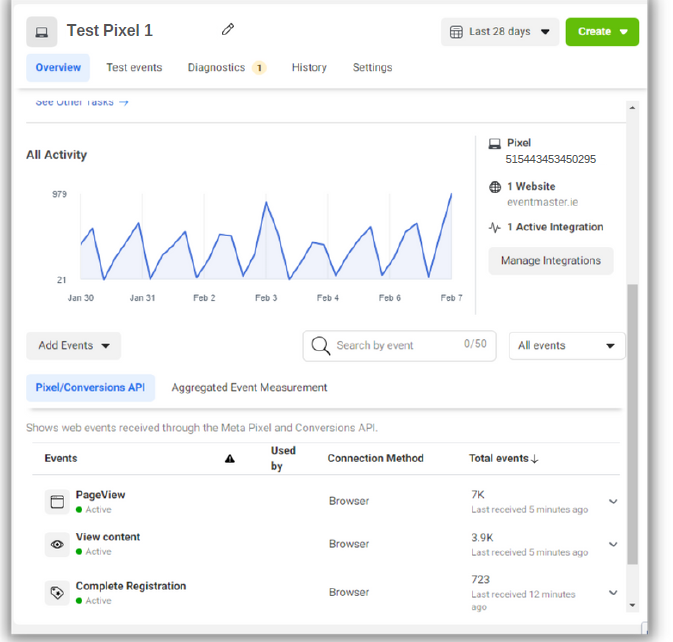
If you have any further requirements with regards to social integration,
please reach out to our team at support@eventmaster.ie.

