As an organiser you have full control over your refund policy. This guide will show you the basics of how to refund through the Eventmaster platform.
Before you start this process, please note that there should be sufficient funds in the ‘Available to Pay Out’ section of your Stripe account, otherwise the refund will not be successful.
If you have your Stripe transfers to your bank account set to ‘Daily‘ then the refund will also likely fail.
The refund window on all events will allow you to refund any order within One Month of the timeslot end date.
1. Go to Orders > Search Orders and find the order you wish to change/cancel.
Click on View once you have found the order.
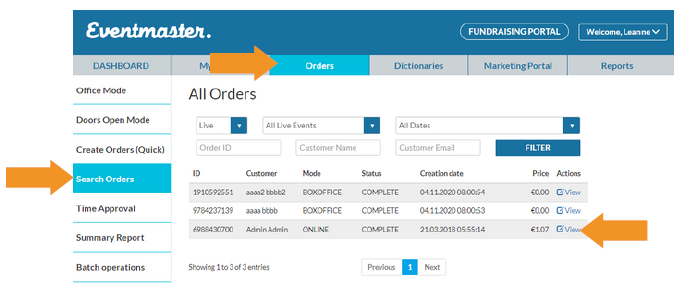
3. From here you can cancel the entire order or just one ticket in the order.
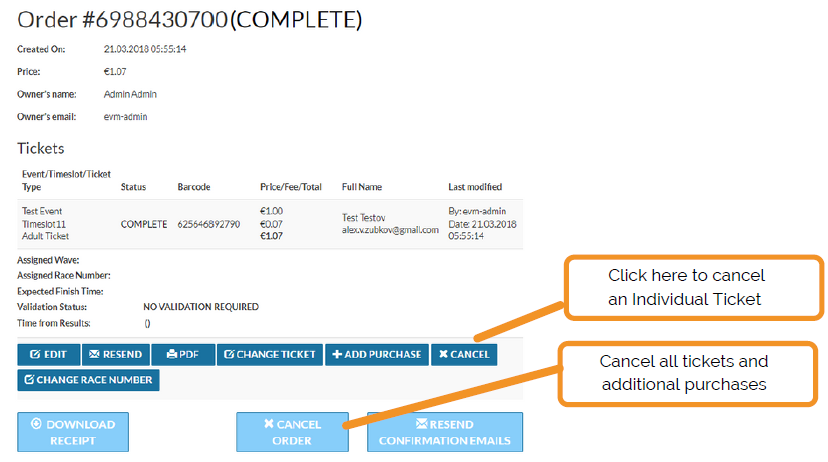
4. After you click on either ‘Cancel’ option. You will be asked if you want to
refund the person. Please note that it is not possible to ‘Undo’ cancelled
orders/refunds.
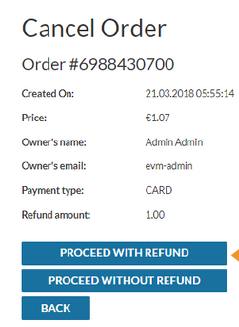
5. If you opt to ‘proceed with refund’, this will automatically initiate a refund via your linked Stripe account, to the bank account the person paid with. Please ensure you have sufficient funds in your Stripe account for this to be successful.
Once cancelled/refunded, the ticket holder will get an email alert about the
cancellation. The refund usually takes 5-10 working days to go through.
6. You will then be brought back to the order that should now have a cancelled status. If refunded, the refunded amount will appear in the Payments section at the bottom.



