If you have sponsors or corporate partners for your event, the easiest way to give them heavily discounted/free entries with minimal admin is to give each person a unique code to enter. This means only employees or specific users can use the code to register themselves, and there is no need for the company to collect employee information in an excel file etc in order to enter them in manually.
Click on Welcome > Manage Events. Edit the event you wish to add the discount code to by clicking on Advanced.
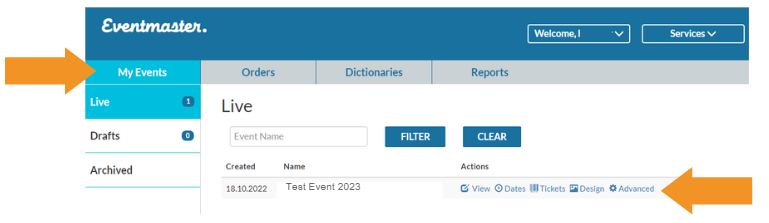
In the Advanced section, select Price Discounts on the Left side menu and then Add Event Price Discount.
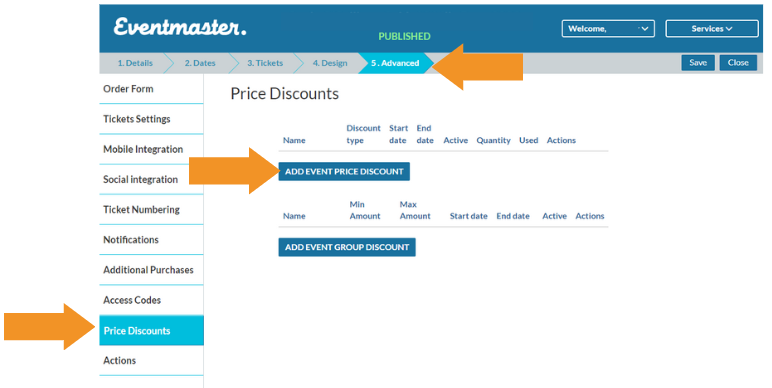
Customise your discount code using the sections highlighted below. The example is done for 100%, but this can be for any amount or percentage.
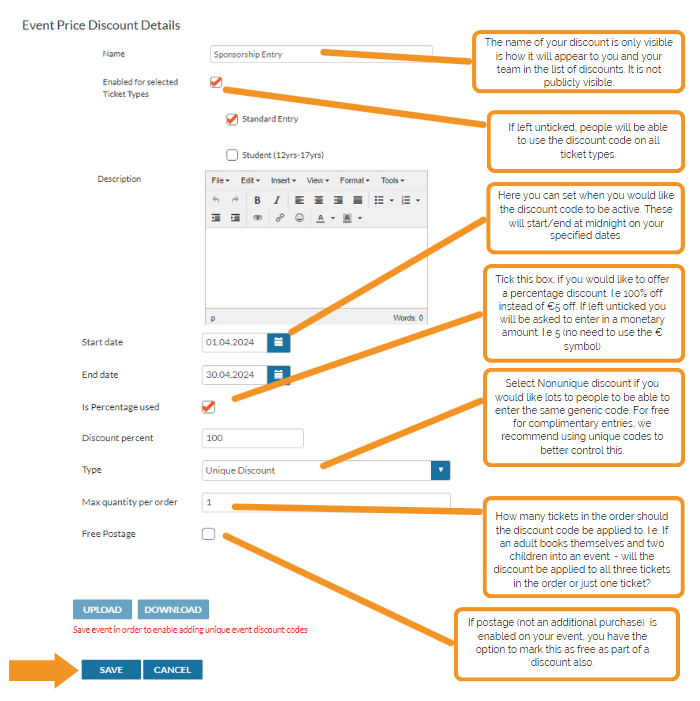
After you save your discount code, this will bring you back to your discount code list where your new code has been added. You will need to save this change in the top menu bar also.
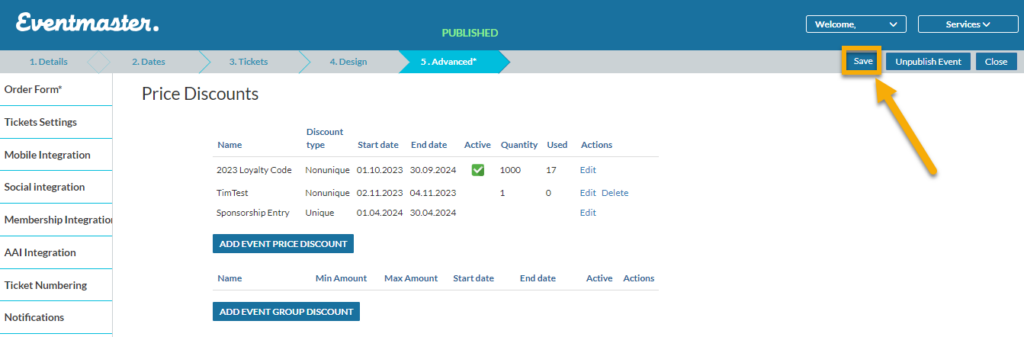
Click on Edit to go back in and upload your codes.
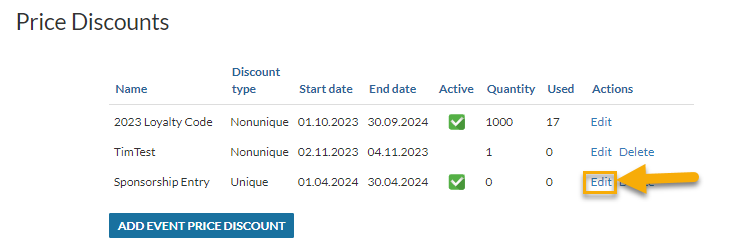
You will now see the option to upload your codes. To do this, create an excel file with the header ‘codes’ in column A and click upload. There should be no other data in the excel file.
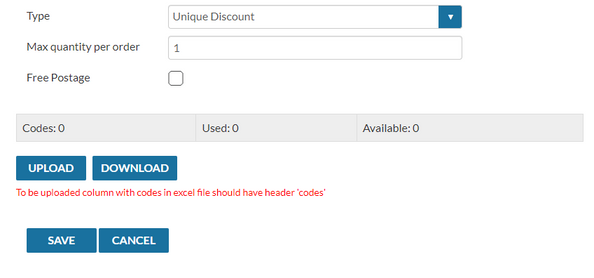
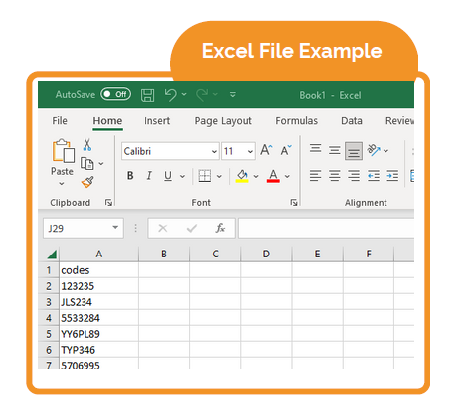
Please note that codes are case sensitive for letters and should not include any symbols.
Click Save within the discount and then Save again in the main editor.
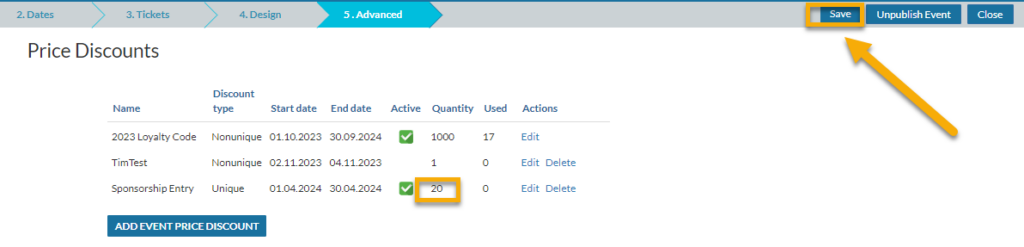
The number of codes available correlate with the number of codes within the excel sheet. If needed, more codes can be added by clicking on edit and uploading new codes via a new excel sheet.
For further advice or assistance, please reach out to support@eventmaster.ie


