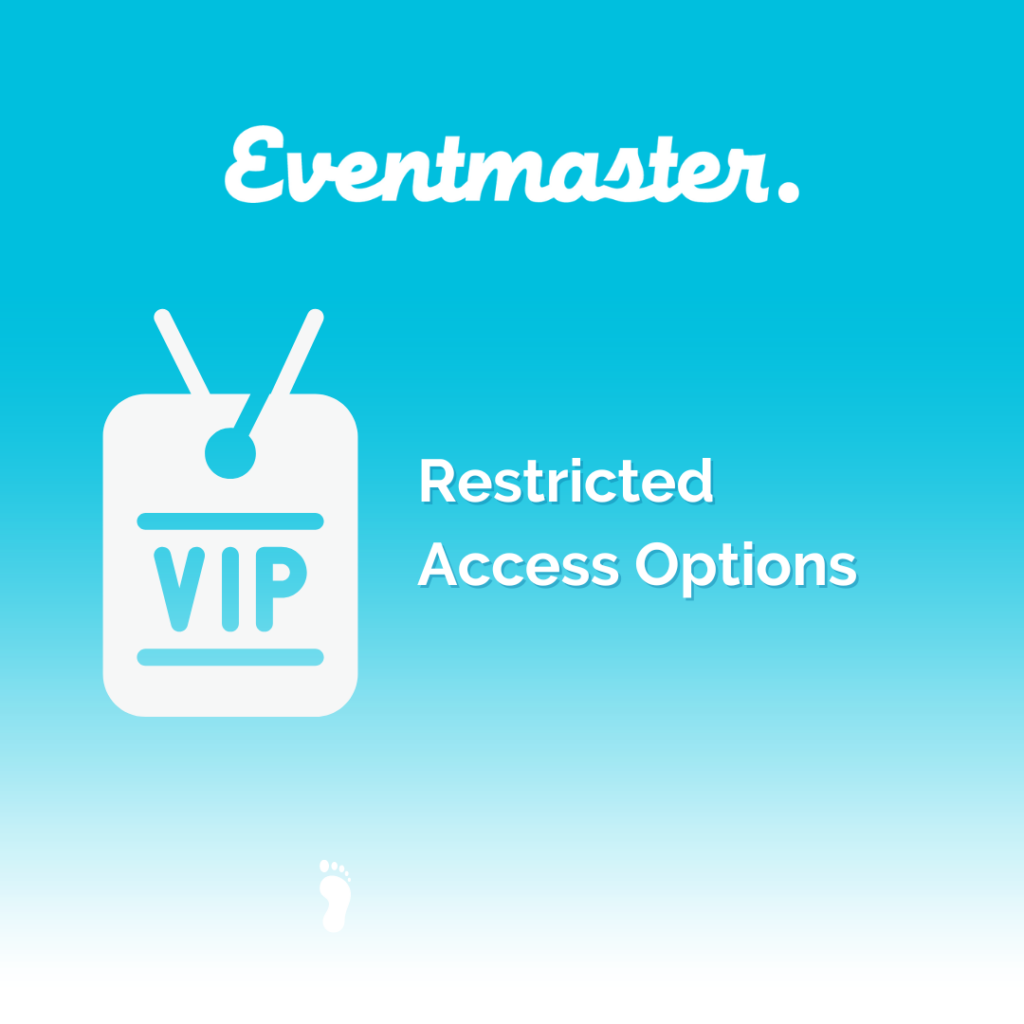Access Codes and Keys are a great way to restrict access to your event depending
on your needs. This guide outlines the difference between the two.
Access Keys
An Access Key is essentially a generic password on a particular ticket type. This is configured in the Tickets section of the event editor.
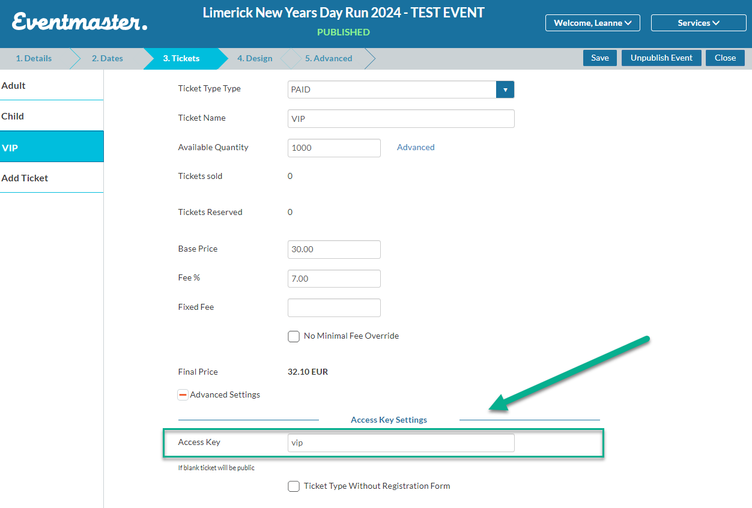
From the front end, in order for a person to see or book this ticket type they need to click on the Access key option underneath the publicly available tickets.
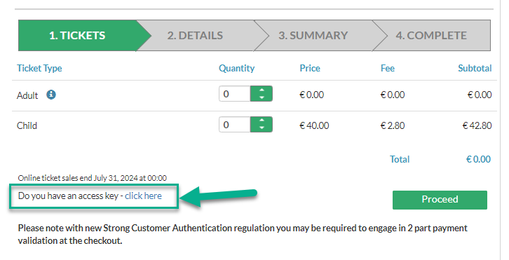
When they put in the correct code, the person registering will then be able to select the hidden ticket type.
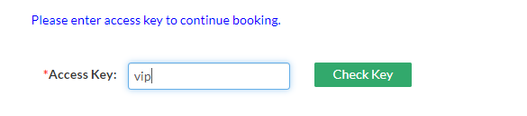
Access Codes
Access Codes are more advanced. Access codes can be set at Event level and on specific ticket types. These settings are available in the Advanced Tab. Codes should be added individually on each line.
The main difference between access keys and access codes is that access codes can be unique so organisers can better control the use of codes and who uses them.
These can be especially useful for any sponsorships, corporate partnerships etc.
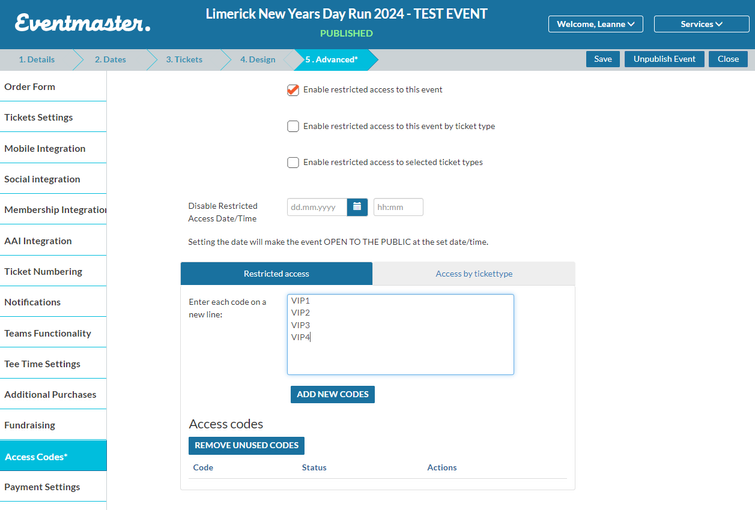
Top Tip: Copy and paste your codes directly from an excel sheet.
If “Enable restricted access to this event” is ticked then no one will be able to register for the event without an access code.
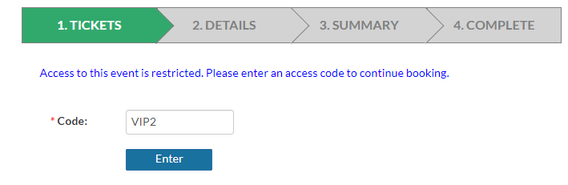
You also have the option to enable Access Codes to specific ticket types. You need to select the ticket type to put access codes on and then codes are added in the same way on each individual line.
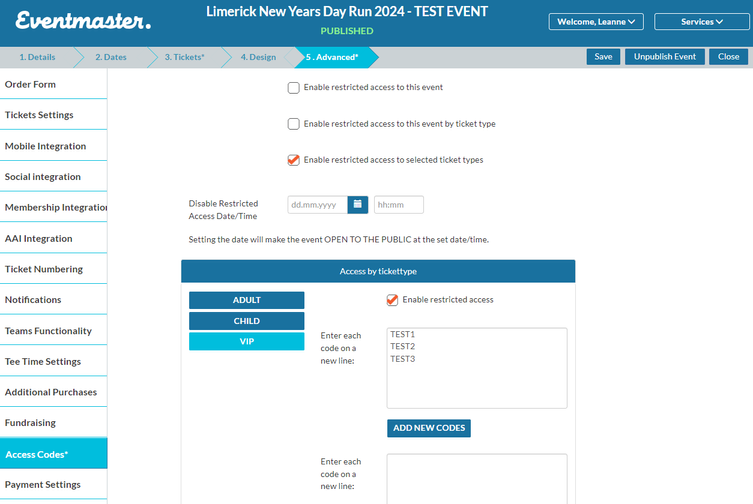
If a ticket has access codes on it, the access code button will appear next to the ticket, requiring an access code to the entered before being able to register as normal.
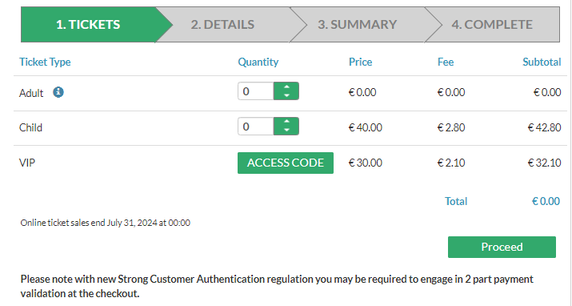
For any assistance in restricting access to your event please contact support@eventmaster.ie