Now you can easily collect email addresses and gain subscribers for your events without people buying tickets!
- To create a contact/subscriber list go to Manage Events > Marketing Portal > Contact Lists
- Click on Add to create a new contact list if needed.
- Click on Register Interest Form
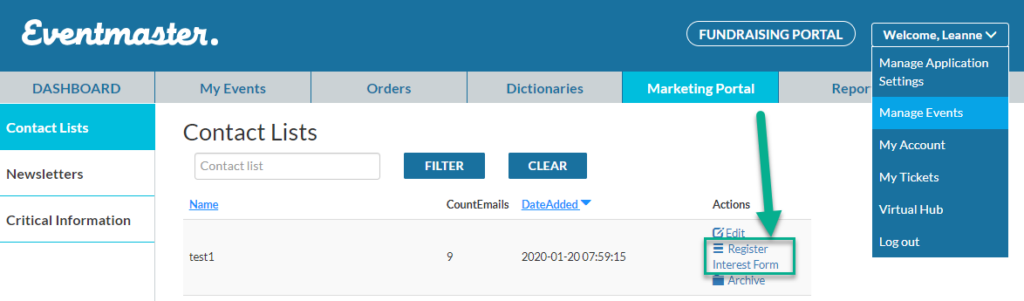

Name your form, add a description and a custom image. Click Save.
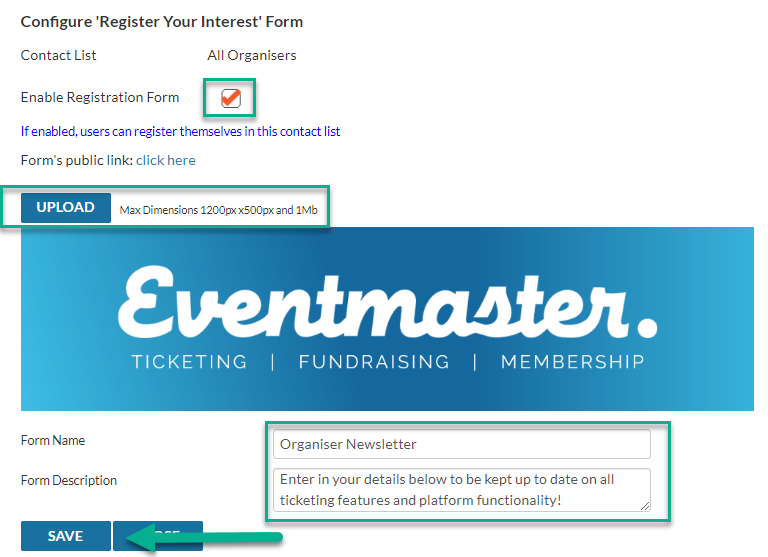
Your can use the public link to test and preview your subscriber page:
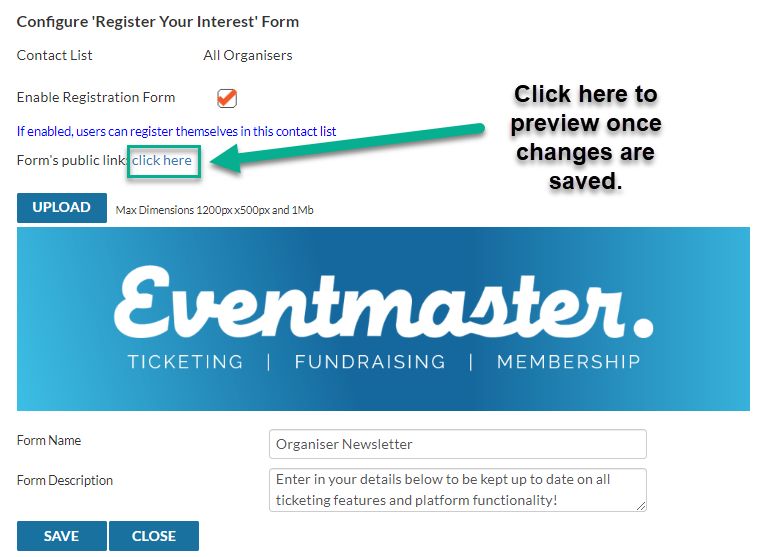
Preview from the example above:
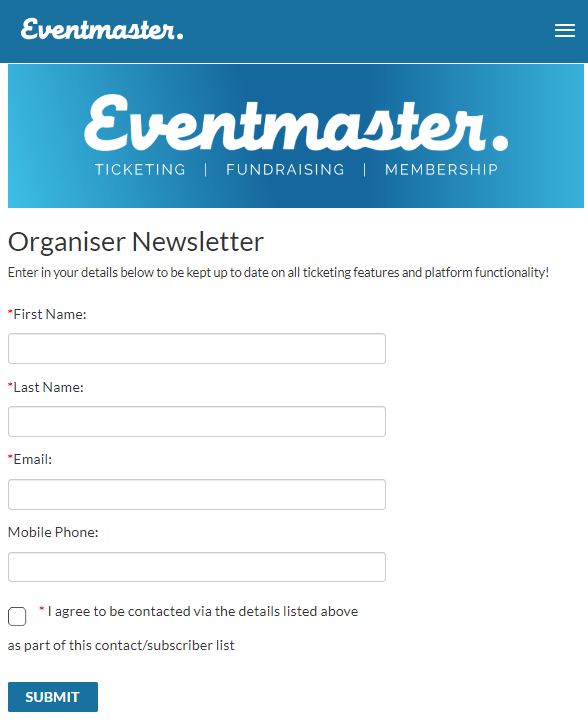
Once you’re happy with how your form looks you can share the public link on your website or social media channels.


