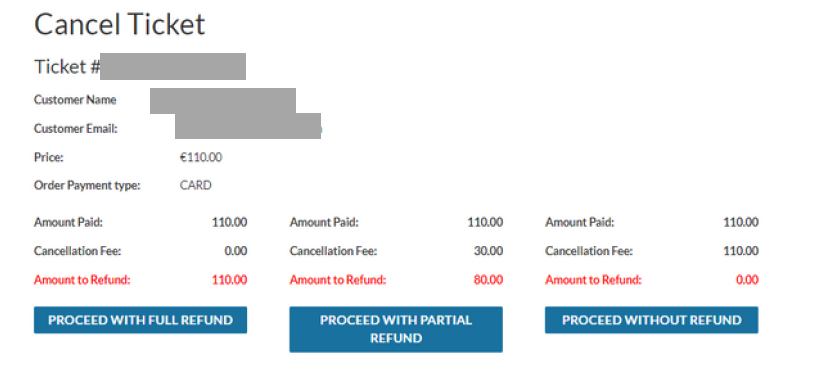You have the option to allow partial refunds on events. To request this functionality, please contact support@eventmaster.ie. If your would like our team to set this up for you, don’t hesitate to reach out.
To enable partial refunds on an event go to Advanced > Partial Refund.
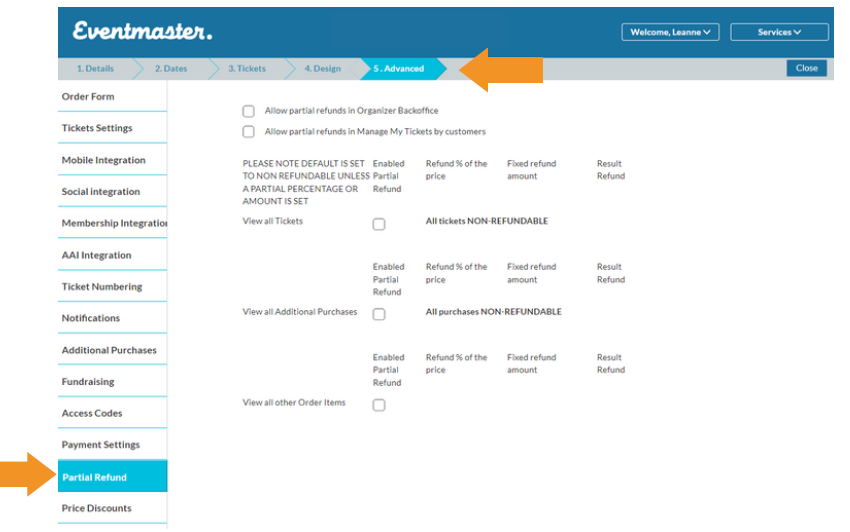
You have two options – Only allow refunds in Organiser back office (no times required) or to allow ticket holders to self administer their own refunds in Manage My Booking during a specific time frame.
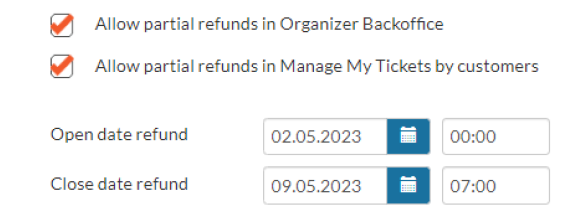
Click on View All Tickets and and select the ticket types you would like to allow refunds for. You can then set either a percentage amount or set euro amount
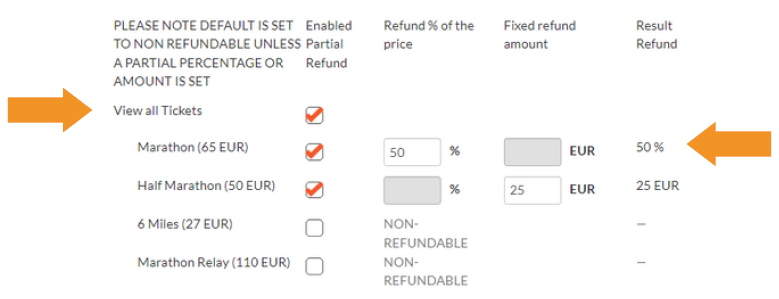
If you scroll down you can also apply the same partial refund functionality to additional purchases.
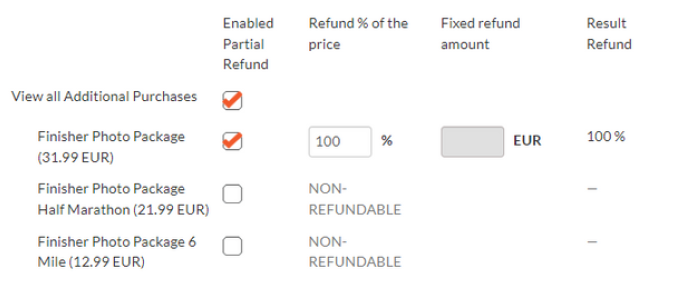
If you have enabled partial refunds via Manage My Booking. When the person logs into their account and views their order, they will see this option.
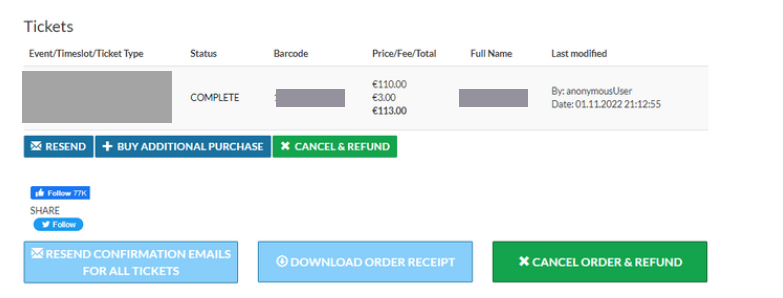
Once they click on Cancel & Refund, they will see the amount and can proceed/return to order. Please note that if the ticket holder has changed bank accounts and is no longer using the account used to purchase tickets they are warned to NOT proceed with the refund. They will need to contact the event organiser to obtain a refund manually. If the person has simply changed debit/credit card (not closed bank accounts) they can proceed the refund. This warning is included in Blue as seen below.
For additional support contact support@eventmaster.ie
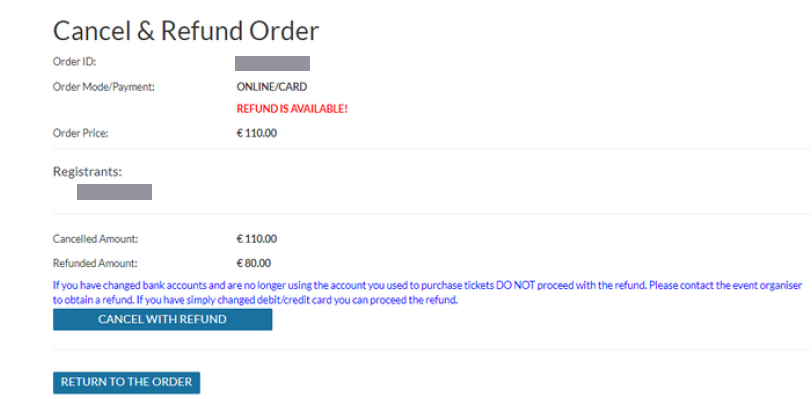
For back office partial refunds, when you click on cancel ticket/order you will now see three options instead of two, full refund, partial refund and no refund.