Price tranches are a ticketing marketing feature in the Eventmaster system. As the name may suggest tranches are used as different ticket price levels that are set by the system. Start at a lower price and increase in intervals as the event draws closer.
Tranches can be used in 2 ways as follows:
- By Date: Tranches that are set in date intervals. You can have just one interval orseveral intervals.
- By Quantity : X number of ticket is X amount, then when the system reaches that quantity limit the price increases again. This can be configured in multiple ranges or in just 1 range. For example the first 100 tickets sold can be at that set price.
It is important to note that the price you set in the ticket type configuration should always be the highest and last price that will be set in the system. This is important because as your prices in the tranche increase the last price before the event won’t have a price tranche it will just use the price that is set in the ticket type. This is also the safest method in the event that you make a mistake in the tranches, worst case scenario a customer is over charged and needs a refund.
Price Tranches are set in each Ticket Type in the Tickets section of the Event Editor.
Setting a price tranche by Date:
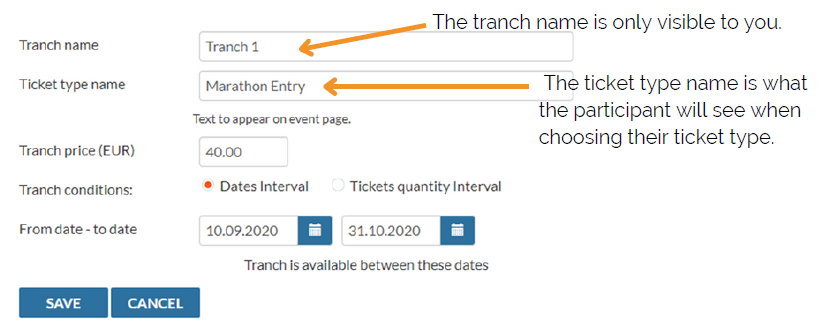
The system will ask you to populate the above information in order to setup the tranche. The dates that you set in the system are effective from the start date and full including the final date. I.e., in the example above this price tranche will expire at midnight on October 31st 2020. From November 1st onward there will be a different price. Click on Save to Continue.
After your date related price tranches have been set in the event you will see them in the price tranches section as follows:

In this example after November 30th the ticket type will use the price that is set in the ticket type to set the ticket price. The progression of prices here then is 40 – 50 – 60(Actual Ticket Price).

Setting Up Tranches by Quantity
Tranches by quantity have a different setup than those by date. They are different mainly because they do not take account of the price that is set in the main ticket type itself.
You must setup a price tranche for each of the expected ranges in the event. It will change the price of the ticket type automatically as soon as the upper limit of tickets is sold.

In this example the first 1000 tickets for this ticket type will be sold at €20. You will need to add a new price tranche for each of the number intervals that are needed. If adding another tranch, this would then need to start at 1,001.


