The Free Eventmaster Organiser Lite App – Easily use any phone to scan tickets at your event! Available to Download form Google Play and the App Store.
Please note: As well as the scanning app, we advise keeping a printed copy of your entry list for registration purposes as a back up on the day.
Getting Set Up
- Download the app and log in with your Eventmaster Organiser username and password.
- Select the Event you wish to scan tickets for.
- Select the Ticket Types you would like to scan and click Save & Continue
- Click on ‘’Scanning’’ to start scanning tickets.


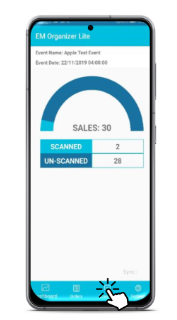
Please note you may need to allow access to your camera by the app in order to scan the tickets.
How to Scan Tickets
Hold your phone over the persons e-ticket to scan the QR Code! Tickets don’t need to be printed, you can also scan the e-ticket on the persons phone!


Different Scanning Results
VALID: Ticket is valid, tap to continue
ALREADY SCANNED: This ticket was already used by other person. The screen will show a timestamp of when this ticket was scanned previously
TICKET NOT FOUND: This ticket is for another event and is not within your current scanning selection.
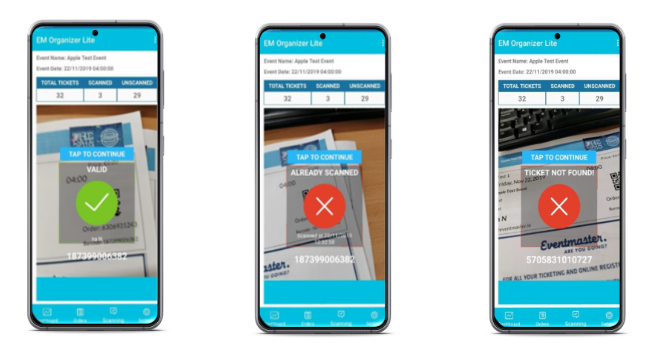
Manual Check In
If a ticket isn’t scanning or if a person forgot their ticket, you can search by name or order number in the Orders Tab. Here you can manually check in multiple tickets in the same order or individual ones.
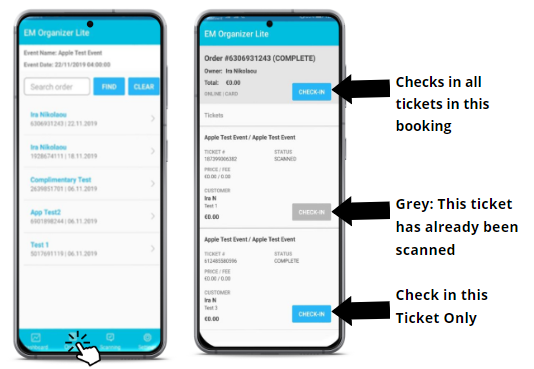
Top Tips & Useful Information
- Have all phones fully charged before scanning and bring a back up powerbank if required. As this app uses the camera on your phone your battery can drain faster than usual.
- Access to wifi and mobile data. The app will work offline but it is advisable to have it connected so the scanning dashboard is synced in real-time for all scanners.
- Add new users for scanning – The Eventmaster team can create a generic scanning log in to your account that you can share with other people. This means you don’t have to share your current email address and password with scanners.
- Feel free to book a scanning demo with any member of our team by emailing support@eventmaster.ie


