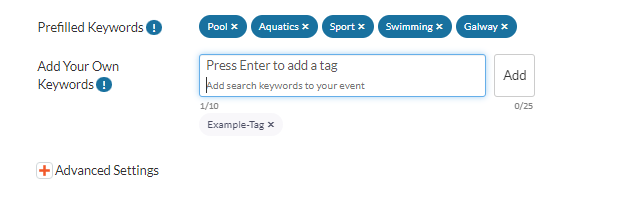We’ve added a new feature to make your events be found more easily online. By
adding in Keywords to your event, this allows your event to potentially appear higher
up in Google searches in relation to these words.
This new feature is in the Details section of your event. Your
event City, Genre and Category are pre-populated for you in the
Prefilled Keywords section. You can Delete these if necessary
by clicking on the ‘x’ next to the word.

You can add in your own tags by typing into the text box provided and clicking Add. Please note only one keyword/phrase should be added at one time.
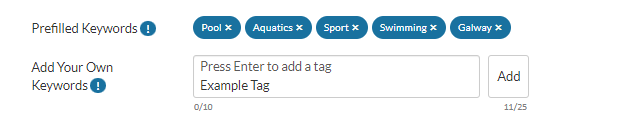
After you click on add, your new Keyword will appear below the text box. To delete the keyword click on the ‘x’ symbol next to it. Once your happy with your keyword click on Save/Continue. You can add up to 10 keywords that have up to 25 characters in each.