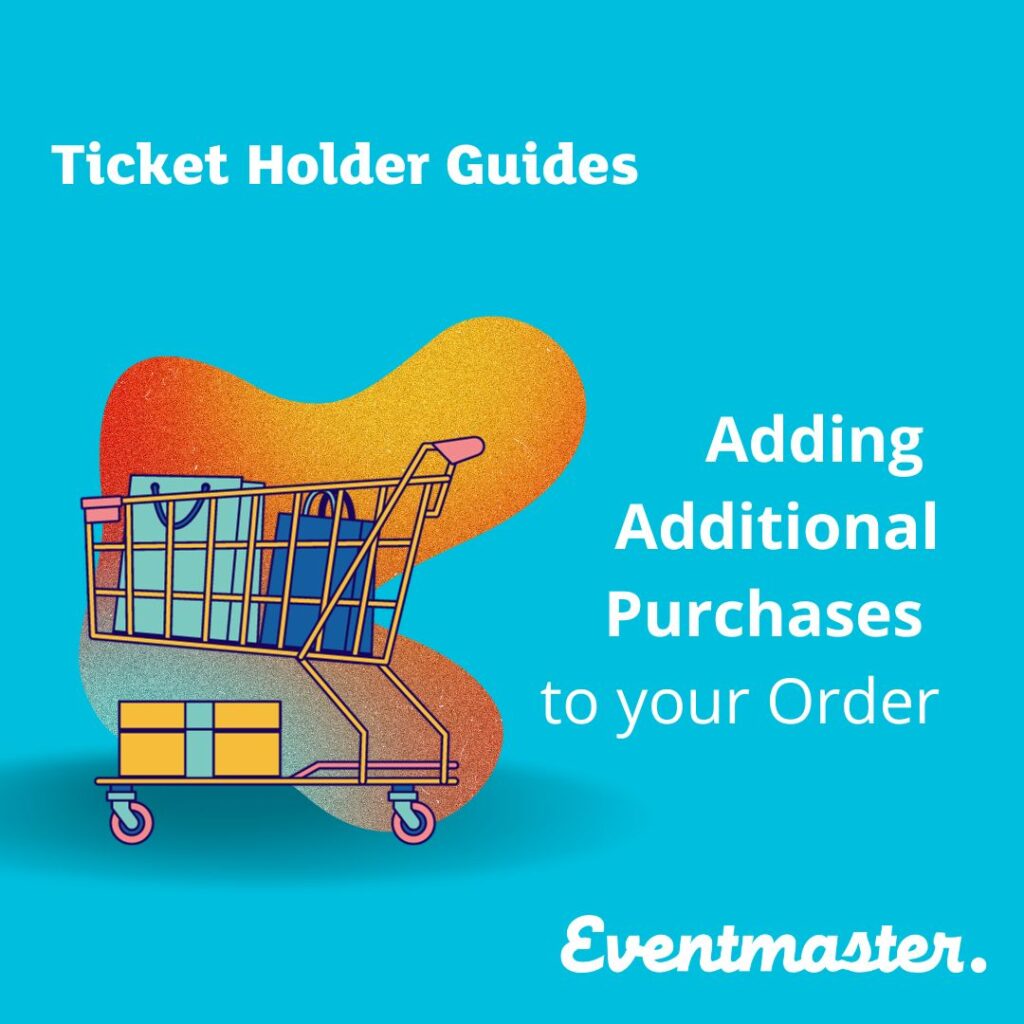As a participant, you can sometimes have the option to add an an additional purchase after you have already completed your registration. To access your order and check/add purchases please follow the steps below.
- To access your order login to Eventmaster using the email address you used to buy your tickets with.
- Go to Welcome, My Tickets and View Order for the event you wish to add an additional purchase.

3. Within the Order click on Buy Additional Purchase. If the button does not appear this means that the organiser of the event has not allowed this option or the availability has sold out/timed out.
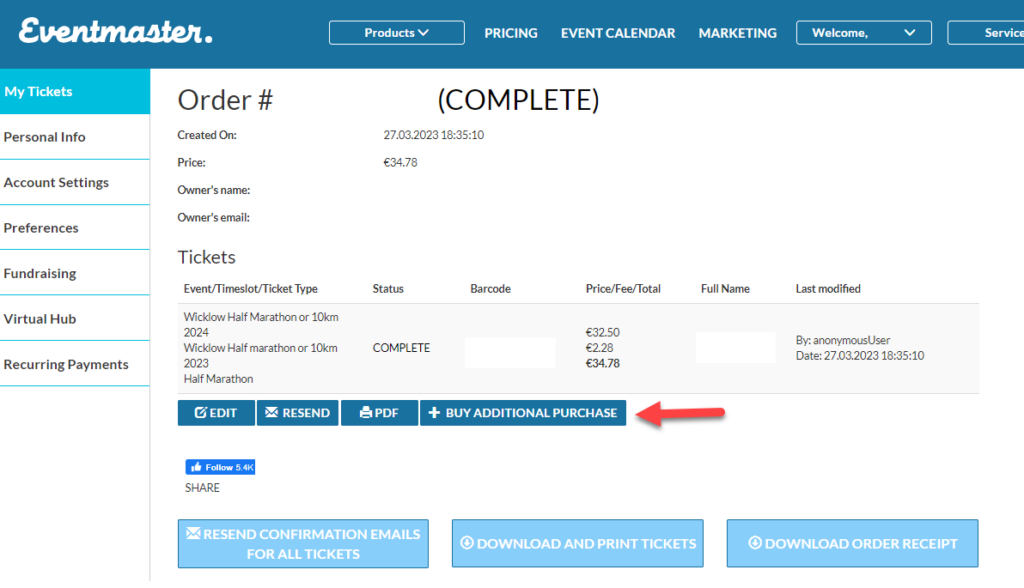
4. Select the available additional purchase you would like to add on from the dropdown options.
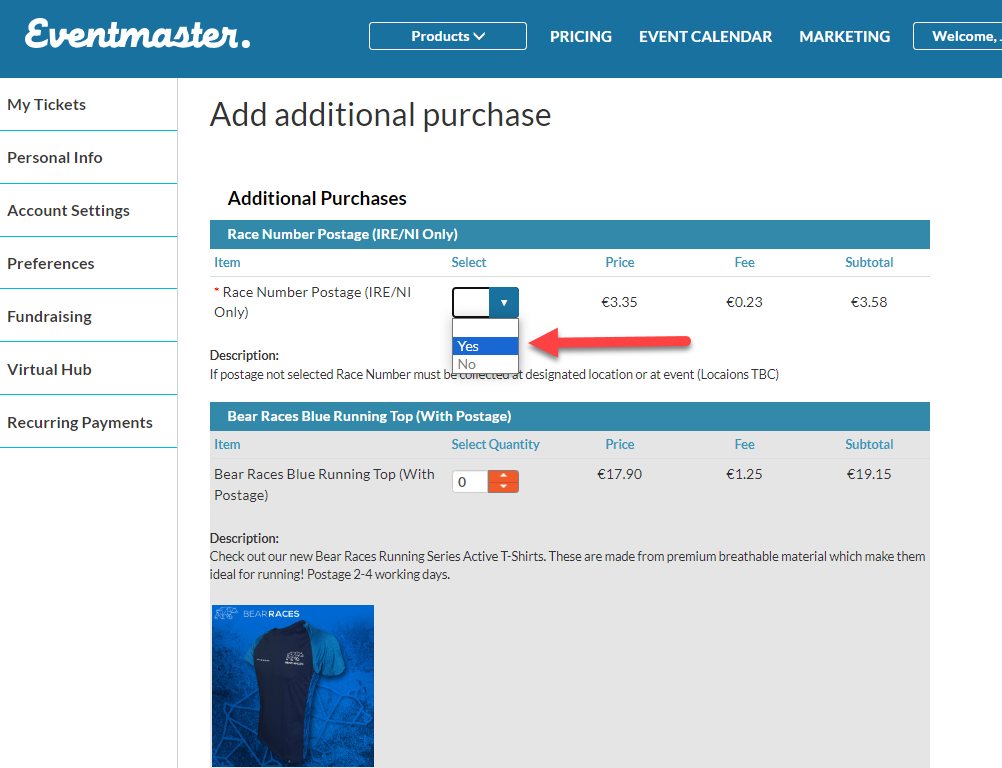
5. Scroll down and proceed to card payment to complete the transaction
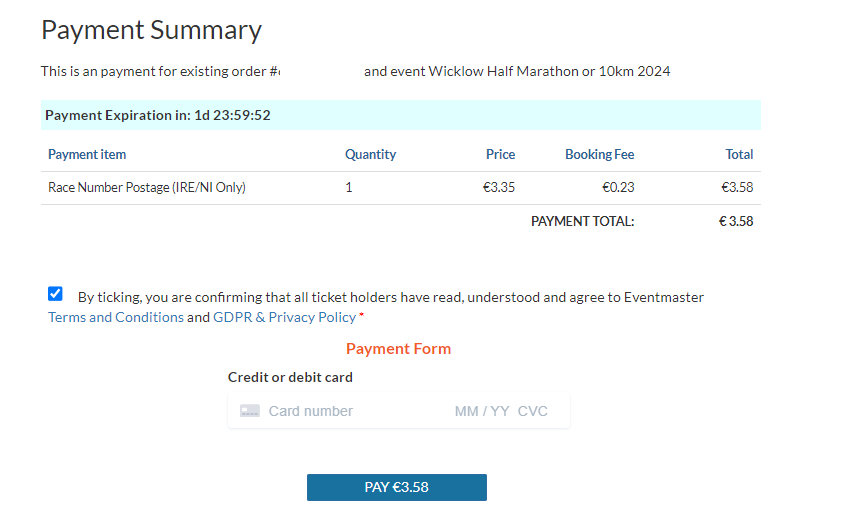
6. Once paid, the additional purchase will be added to your order.