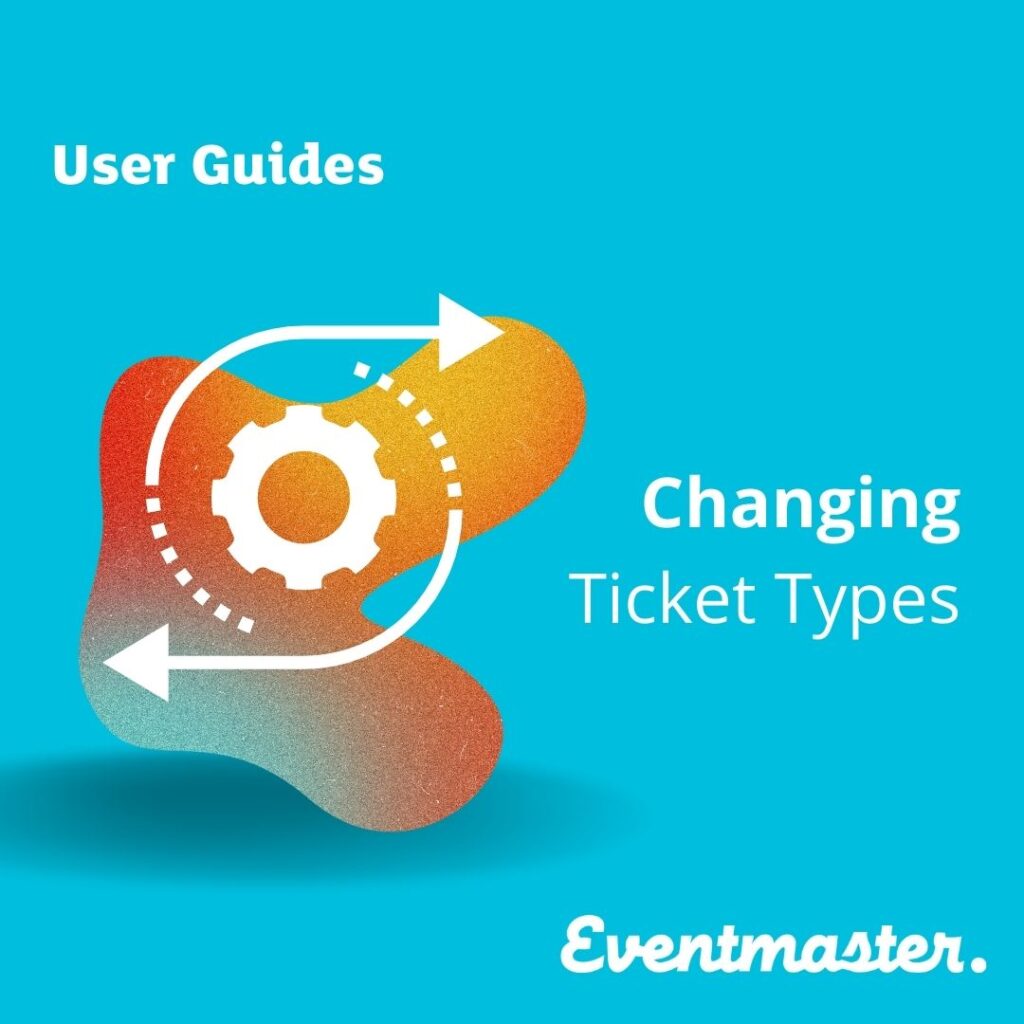Event organisers have the option to enable changing ticket types, meaning participants have the option log in and manage their own booking by changing their ticket to an alternative option.
Login to your Eventmaster organiser account HERE
Go to Welcome > My Tickets and find the order you wish to change. Click on View Order once you have found the order.
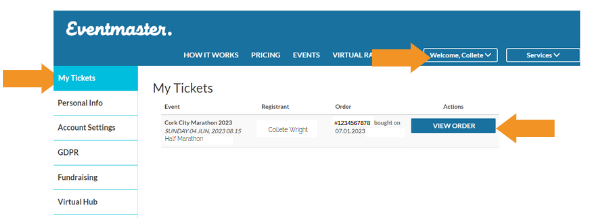
From here you can change the ticket type in the order.
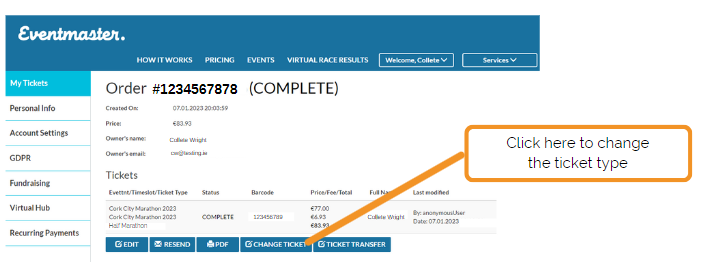
After you click on Change Ticket you can change to a different date/timeslot available or change the ticket type (eg. Childs entry changed to Adult).
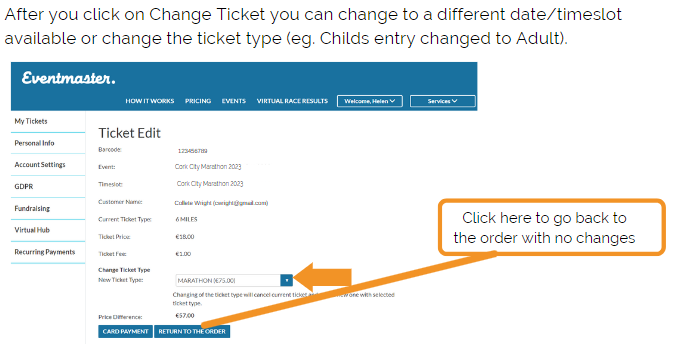
If there is a negative price difference please note that this will not be refunded.
If the new ticket is more expensive, please click on card payment and enter in your payment details to complete the transaction. Once paid or when you click on ‘Issue New Ticket’ (if there is no price difference) you will automatically be sent your new ticket and your old ticket will be cancelled.