To transfer your ticket to another person, please follow the steps below. If you have any queries, please email support@eventmaster.ie
- Log into Eventmaster.ie using the email used to for your purchase and click on My Tickets
- Select View Order for the order you wish to transfer.

3. Click on the Ticket Transfer button.
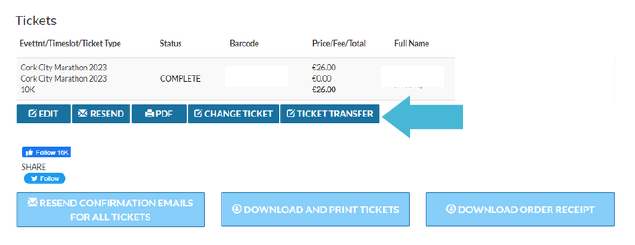
4. Enter in the First Name, Last Name and Email of the person you wish to transfer to. Please note that these details must match any relevant memberships.
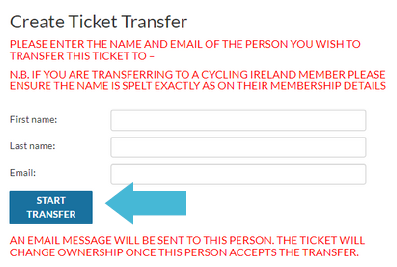
5. Click on Start Transfer. This will automatically send an email to the person you are transferring the ticket to. They will need to accept the transfer in order and pay any relevant fees for it to be completed.
6. If the person has not accepted the transfer and you want to make a change, you can cancel the current transfer of your ticket. As soon as the ticket is accepted you will no longer have access to this feature.


