As an Eventmaster organiser, you can customise the confirmation email your customers receive when they book. By default this email will contain the event date, order number and link to their tickets. However, you can opt to add in additional information by following the steps below.
- Go to Manage Events > Advanced > Notifications
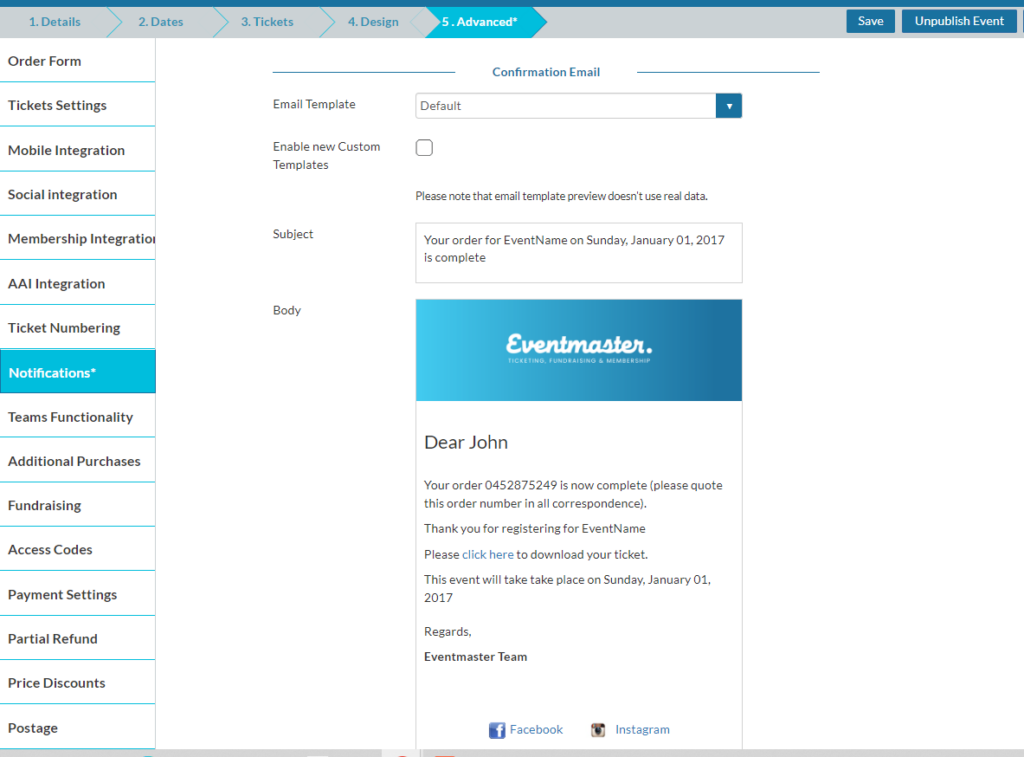
2. Tick the ‘Enable Custom Templates’ Option and add in your custom message in the text box below.
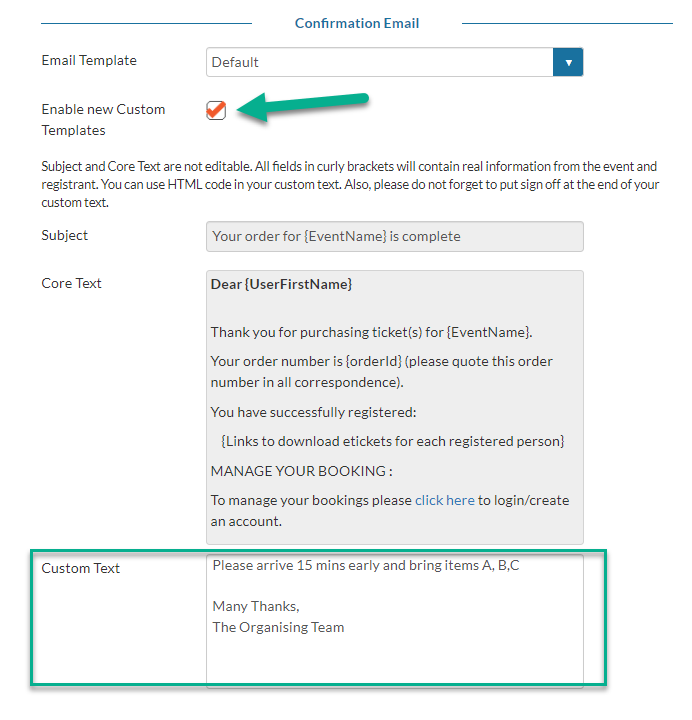
Top Tip: Don’t forget to add a signature/sign off to the email and save your changes!

