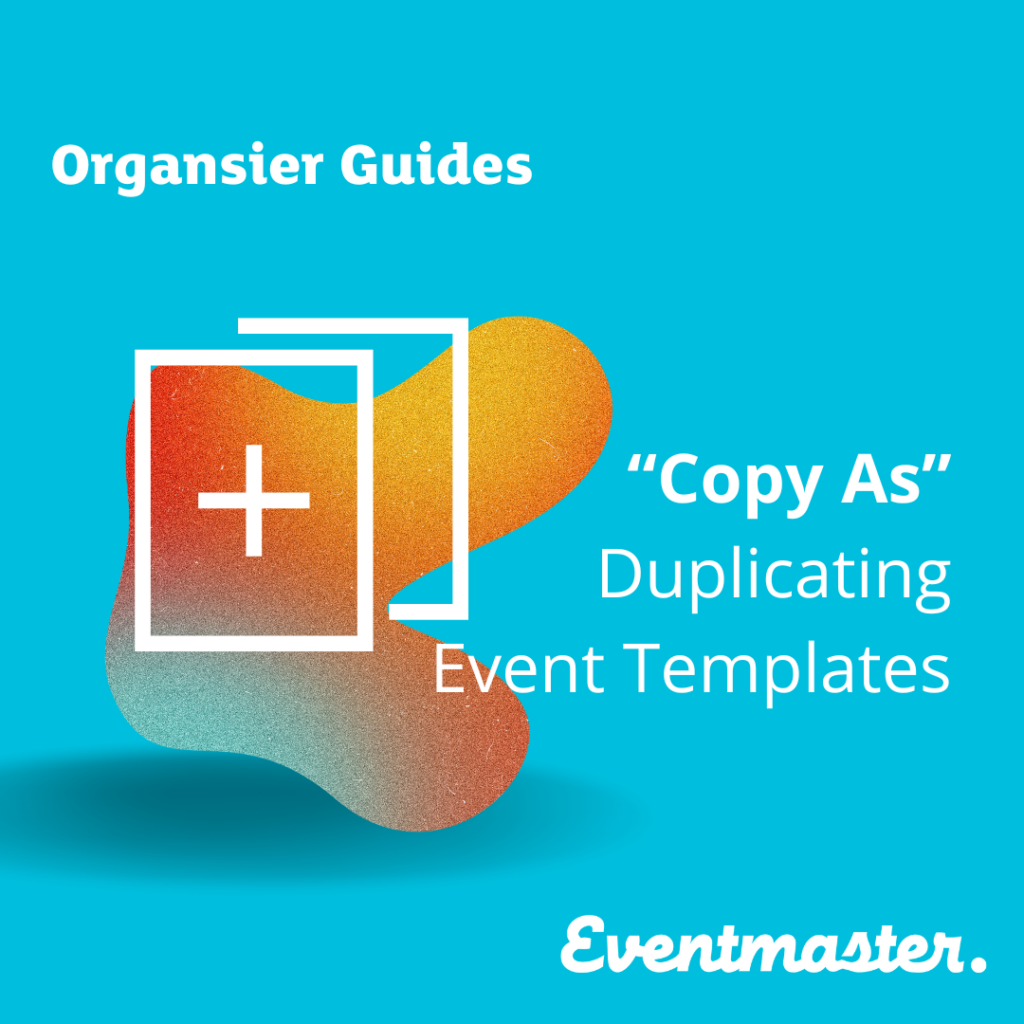No need to recreate the wheel, once you’ve perfected your event set up, you can easily duplicate this.
To duplicate your event, go into the event editor and click on Advanced > Actions > Copy As
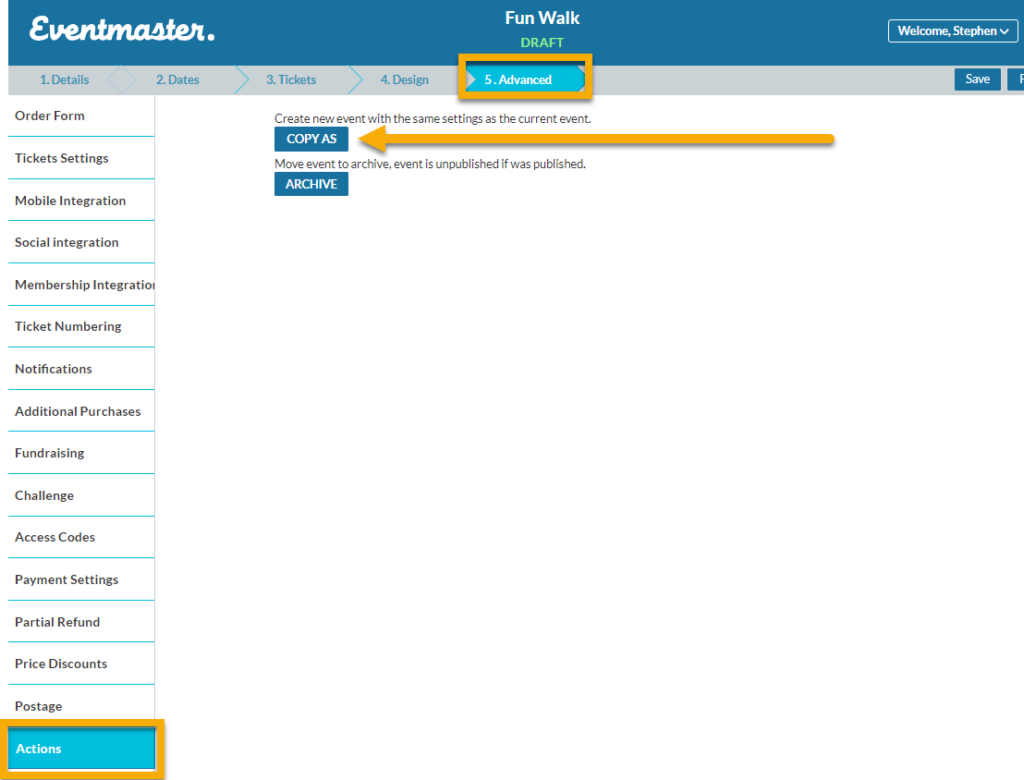
Click on OK if you are sure you would like to duplicate your event
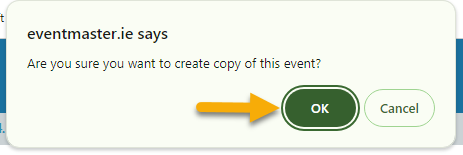
You will be prompted to name the new duplicate event. Click OK to proceed.
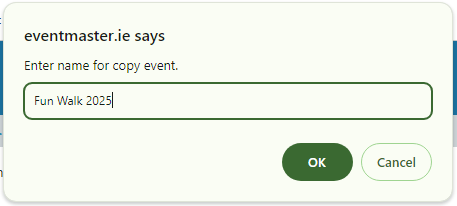
The new copy of your event will be added to your Draft Event section to review.
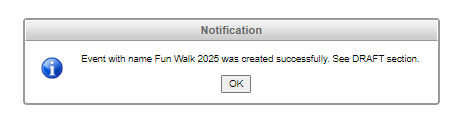
Please note that all sections should be double checked before a duplicate event is published.