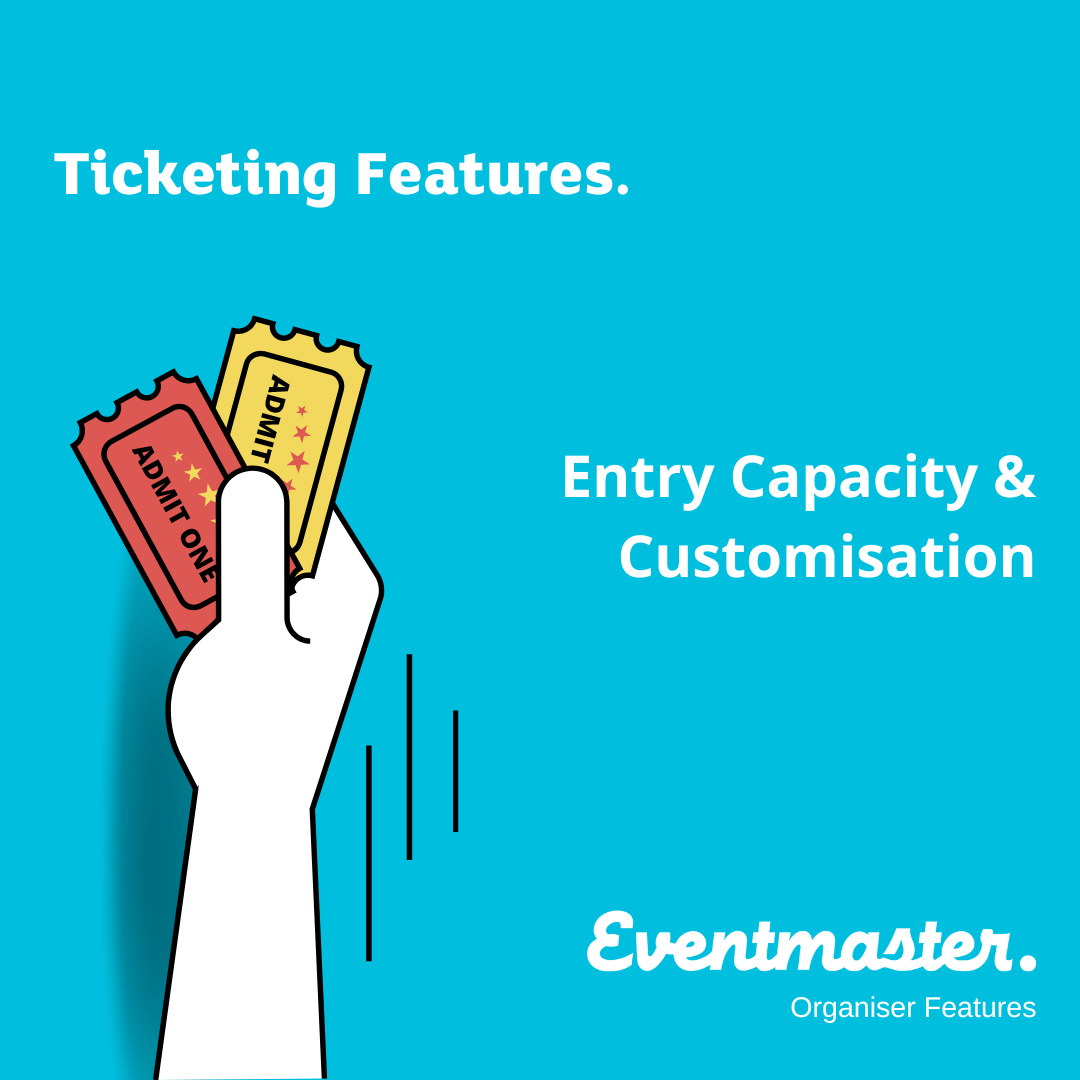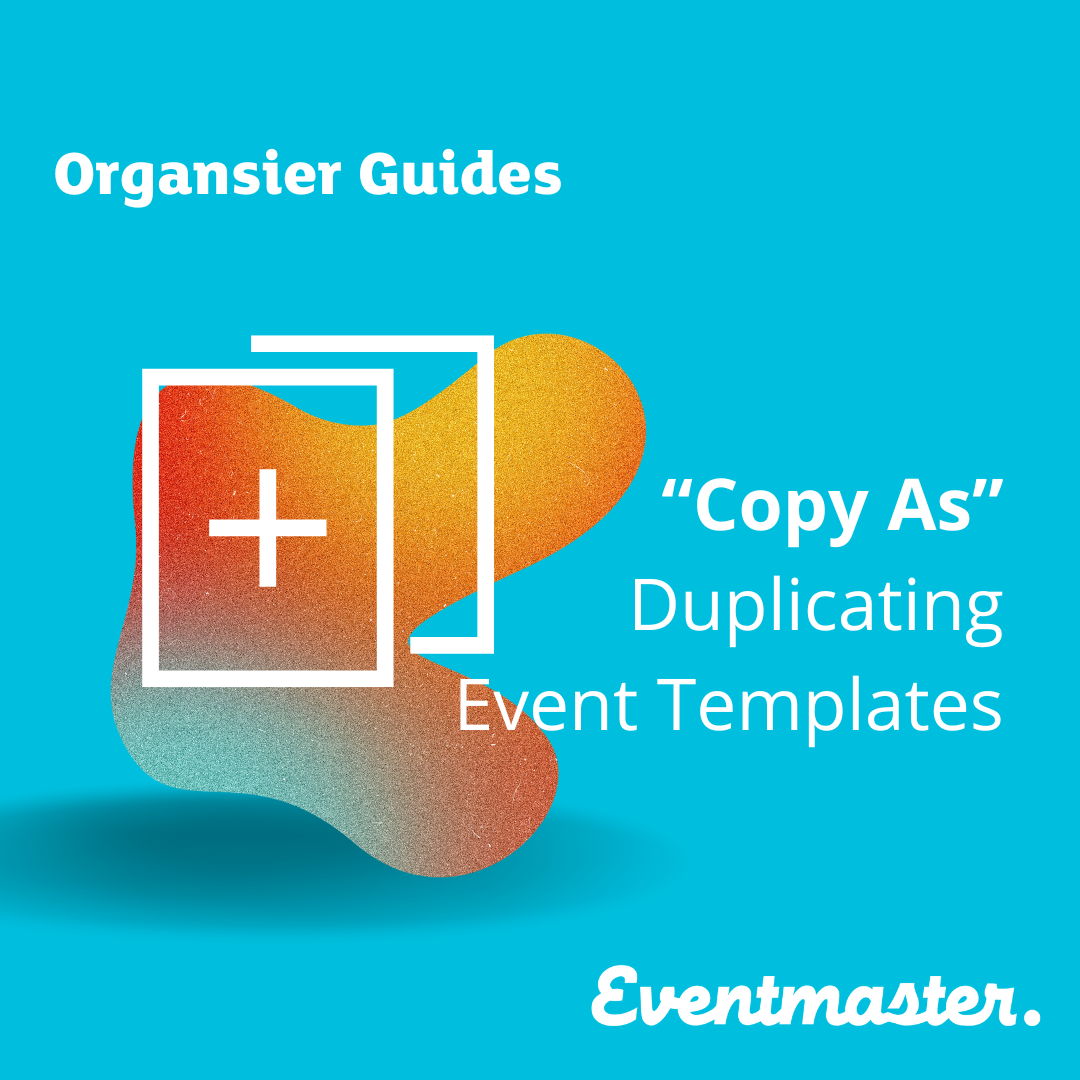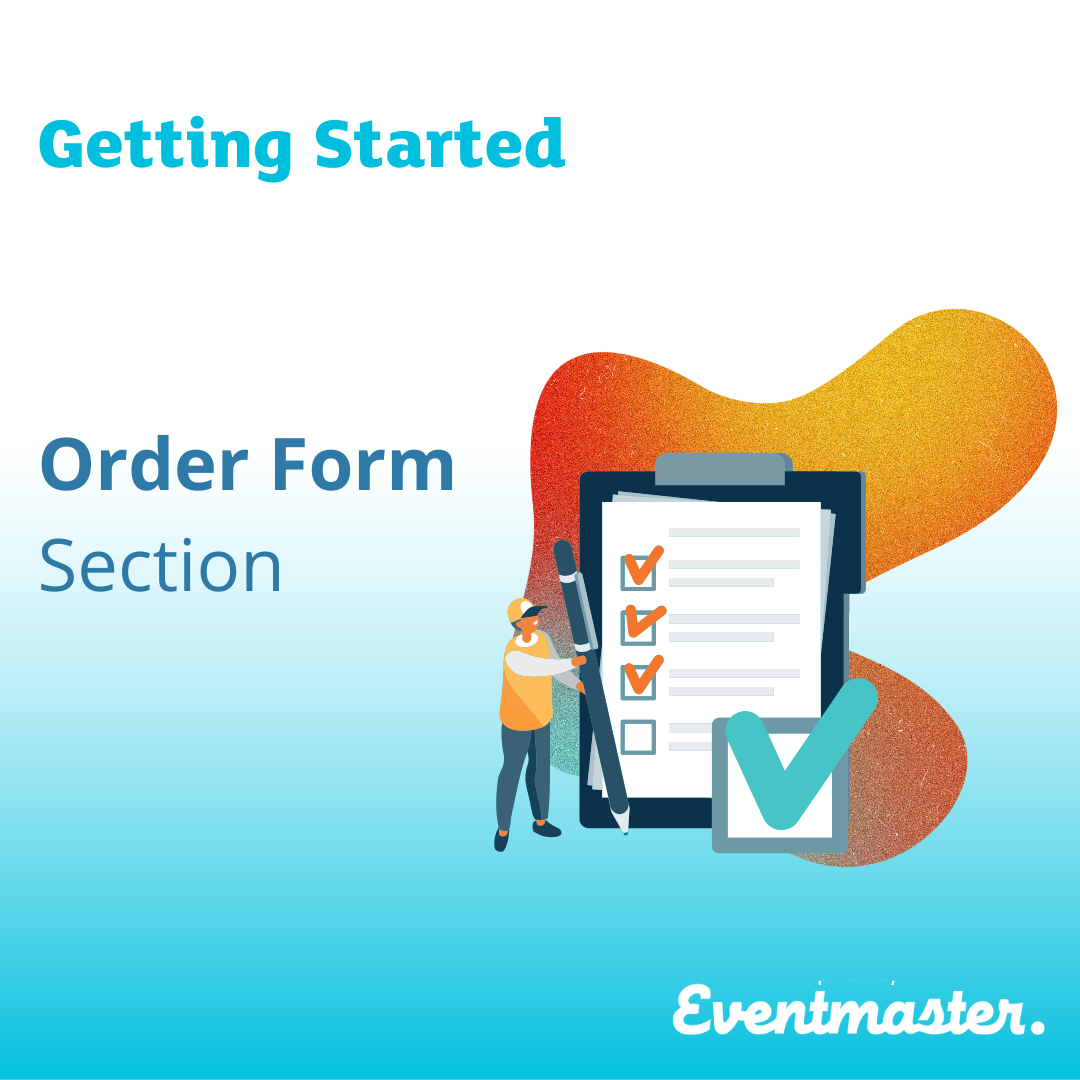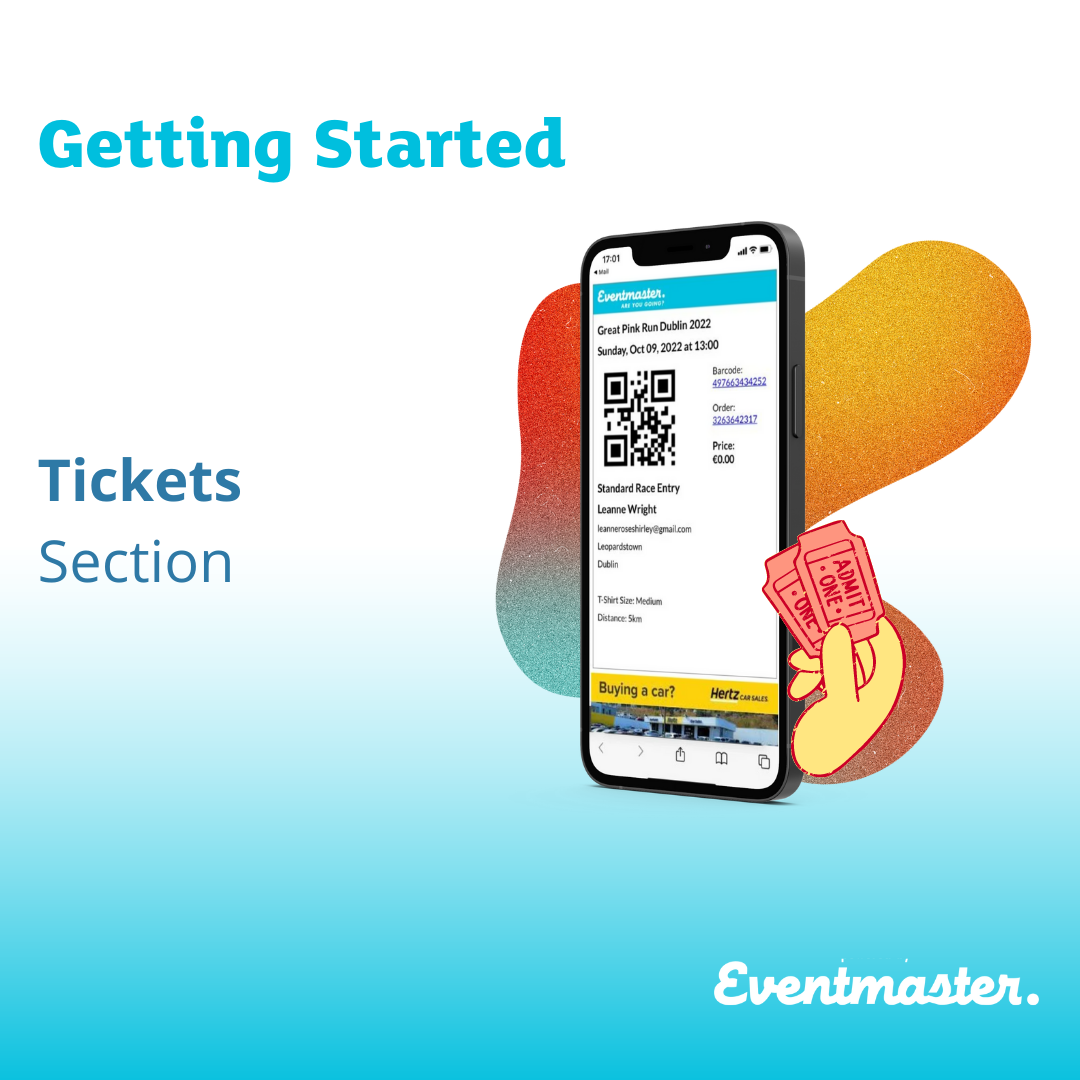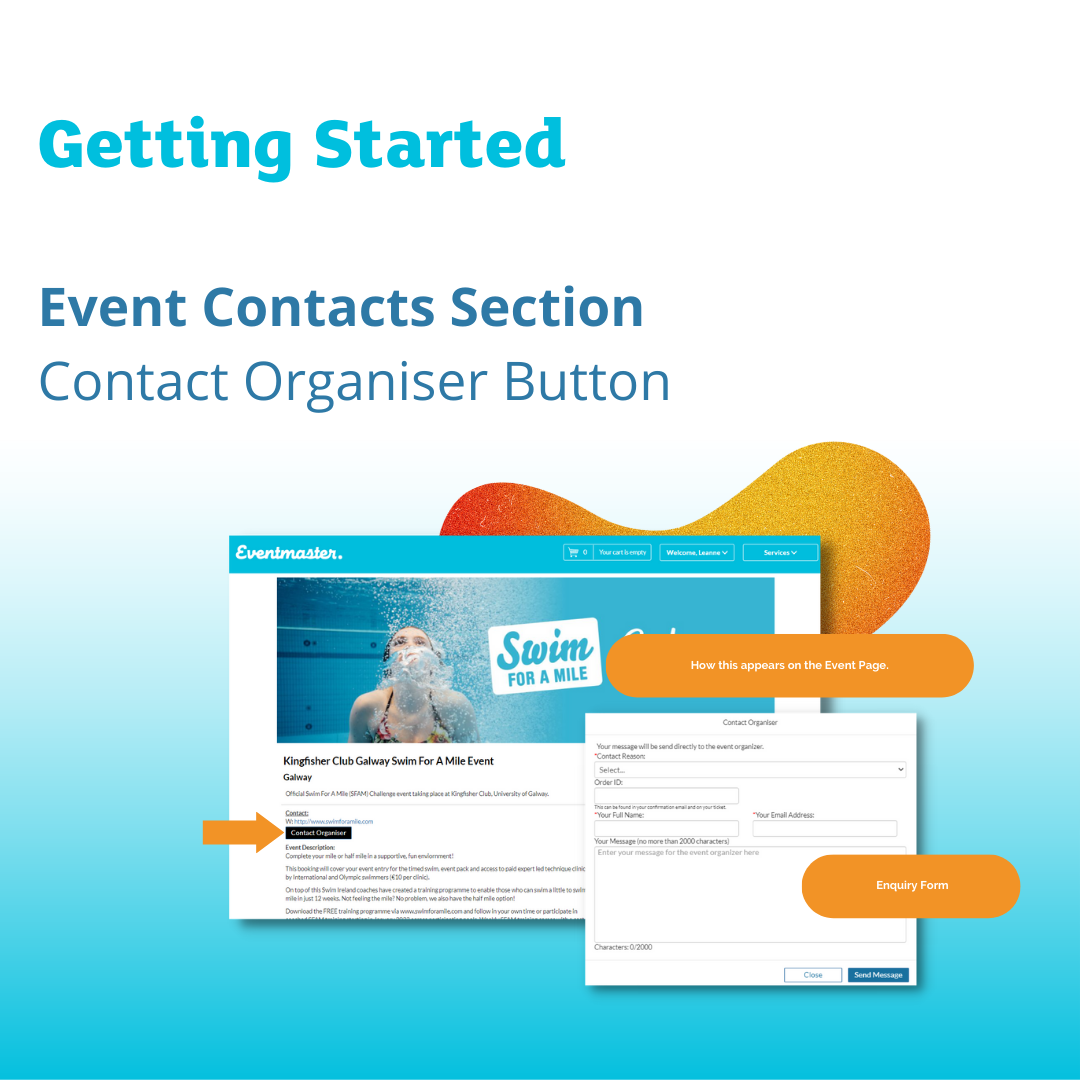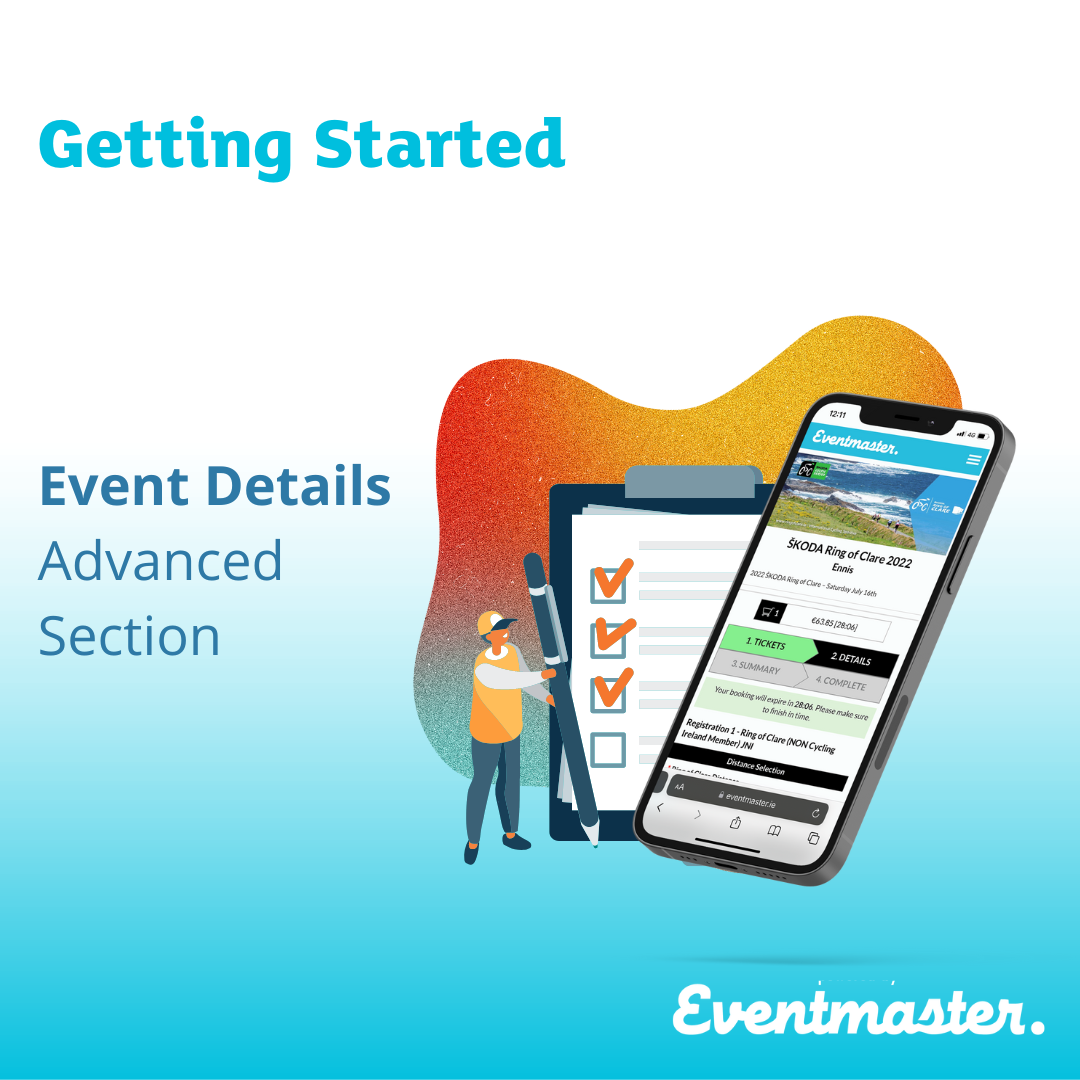Adding a Custom Question
You can add custom questions to your order form or email support@eventmaster.ie to do this for you. This is useful if you need to collect any additional data at the time of registration that is relevant to taking part in the event.