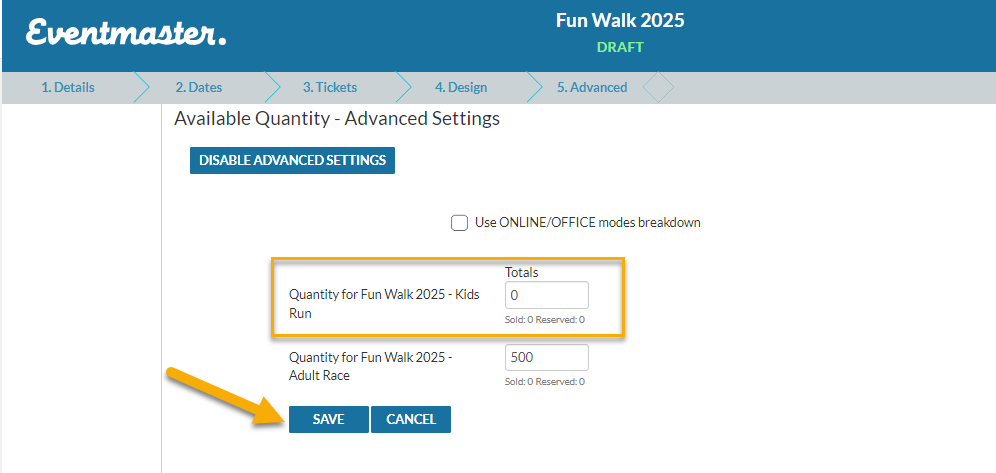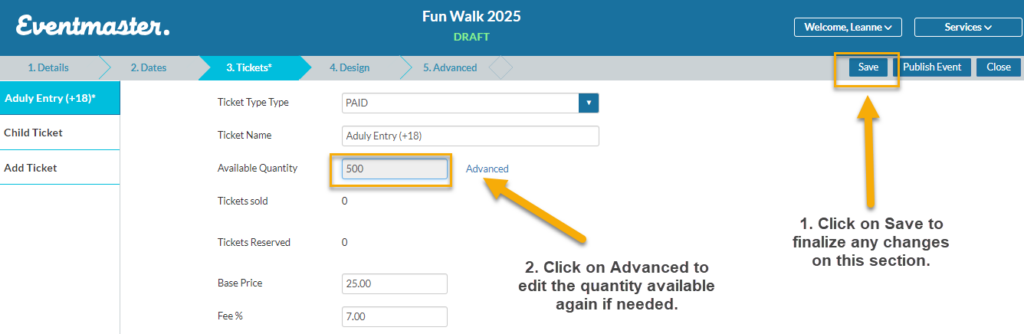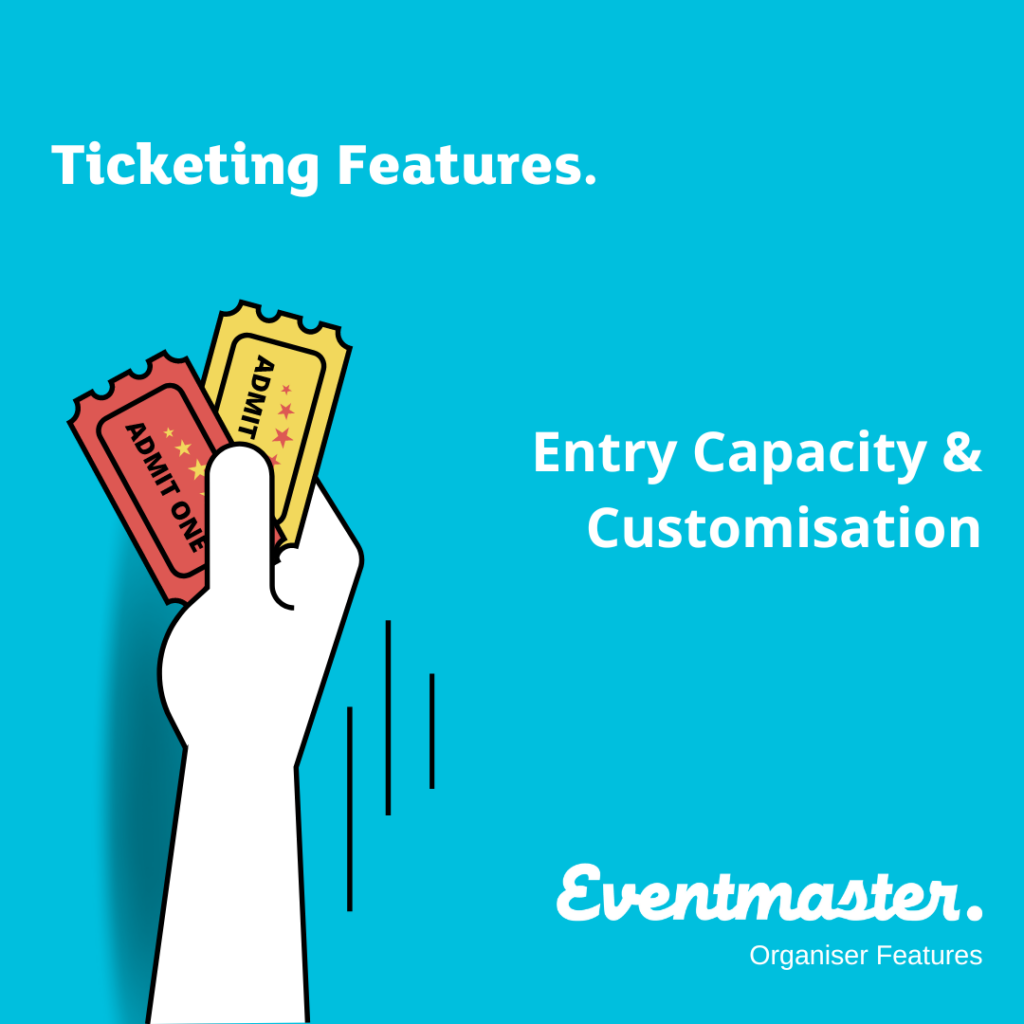If you are looking to cut off sales once a particular number of tickets has been sold, you can do this in the Dates section of the event editor.
If is useful if you have multiple ticket type options and overall entries will be a mix between Adult and Child Tickets for example.
To set your event capacity, go to Dates and tick the ‘Enable Quantity Override’. This will allow to to enter in a number of entries to allow.
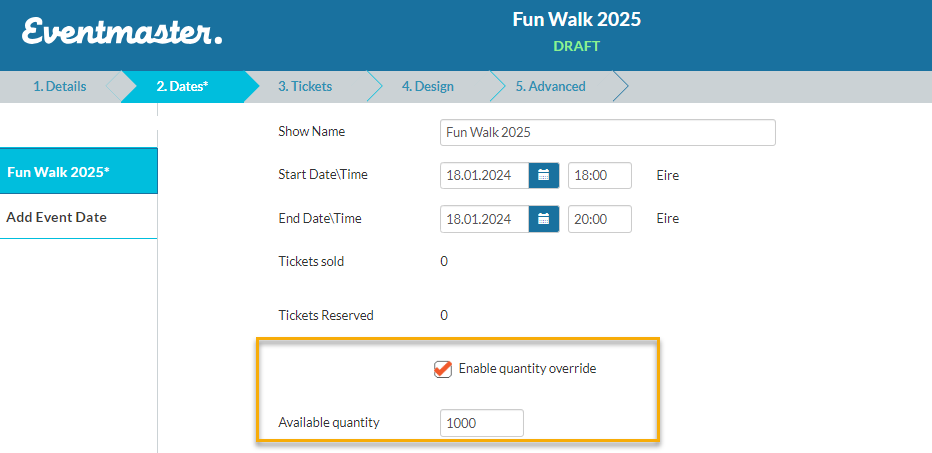
Restricting Ticket Types on Timeslots.
Additionally, if you have multiple timeslots on an event, you can control which tickets are listed under each one by clicking on Advanced, next to the set quantity.
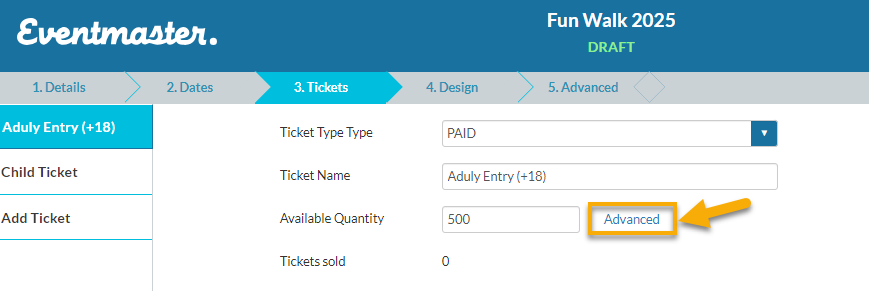
Click on Enable Advanced Settings
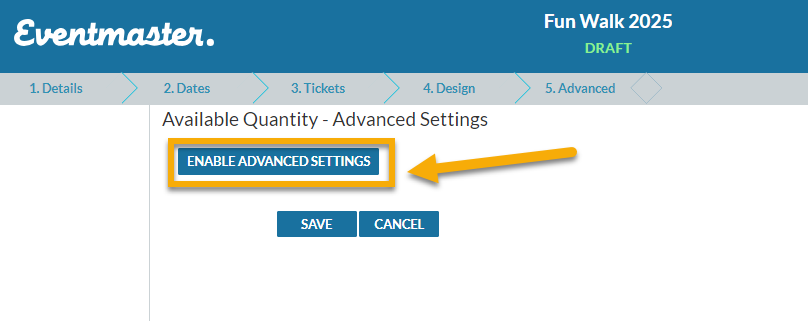
You can change or remove, the quantity of tickets available within each timeslot, for example if you had an over 18’s race in a morning timeslot, you would not want child tickets to be available here. Click Save to continue.